A lot of invalid results (opencl-intel_gpu)
30 Oct 2014 8:41:39 UTC
Topic 197773
(moderation:
Hi,
I recently bought an i5-4690K which i'm running at stock settings.
So far I have many invalid results using the opencl application on the HD4600 (rough estimate: about 50%).
What could be wrong?
Two examples:
http://einsteinathome.org/task/462349140
http://einsteinathome.org/task/462795181
I've tested the RAM using memtest86 and the CPU using prime95 and haven't detected any errors. CPU tasks seem to run fine.
Language
Copyright © 2024 Einstein@Home. All rights reserved.

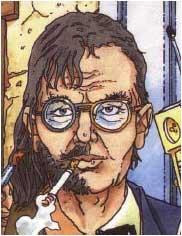
A lot of invalid results (opencl-intel_gpu)
)
The most common issue with the iGPU on Intel is their driver. Can you post the few lines from the BOINC event log to do with the GPU detection, it's at the start of the log.
BOINC blog
It's their latest driver.
)
It's their latest driver. It's changelog said "Experience up to 30% improvement in performance in certain OpenCL workloads"
So probably it changed somthing in the way calculations are done.
30.10.2014 09:22:41 | | OpenCL: Intel GPU 0: Intel(R) HD Graphics 4600 (driver version 10.18.10.3960, device version OpenCL 1.2, 1298MB, 1298MB available, 56 GFLOPS peak)
30.10.2014 09:22:41 | | OpenCL CPU: Intel(R) Core(TM) i5-4690K CPU @ 3.50GHz (OpenCL driver vendor: Intel(R) Corporation, driver version 4.2.0.99, device version OpenCL 1.2 (Build 99))
30.10.2014 09:22:41 | | Processor: 4 GenuineIntel Intel(R) Core(TM) i5-4690K CPU @ 3.50GHz [Family 6 Model 60 Stepping 3]
Looking at the tasks on that
)
Looking at the tasks on that computer I see that the tasks that are invalid take around 4000 seconds while the validating tasks take around 600 seconds.
Don't know if it's relevant or what it could mean, just an observation.
But there is one that took
)
But there is one that took 4621s and validated. But it took way to long compared to the other host (using a HD4600 too)
I think extreme variation in
)
I think extreme variation in elapsed time on Intel 4nnn GPU results is commonly associated with latency of service from the CPU task supporting the GPU application.
Even though the support task reports remarkably little CPU time consumption, the GPU task completion time can stretch severely if CPU service is not provided extremely promptly.
If you have not already reduced the number of CPU BOINC tasks running (mostly likely by using the % of processors restrictions labelled "On multiprocessors, use at most
Enforced by version 6.1+") I suggest you do so.
As you have a 4 physical core non-HT CPU, if you are not already using this parameter, I'd try 75% at first, and if that does not lead to very closely similar GPU times, I'd try 50%.
I'll not predict this will fix invalids, but at least it would separate those issues.
I would suggest you go to the
)
I would suggest you go to the Intel Download Center and type in "HD 4600" into the search box.
It looks like they are up to 10.18.10.3960 released on the 3rd of October, at the moment. I would probably take the previous version (10.18.10.3907) and install it and see how you go.
The Intel site shows 2 sets of version numbers, there is one in the description text followed by another number in brackets, that is the one I am referring to.
BOINC blog
As I said earlier, it's
)
As I said earlier, it's running the latest version.
RE: As I said earlier, it's
)
Exactly, so get the previous version. They often release a version and when bugs are reported remove it. The previous version is more likely to be the reliable one.
BOINC blog
oops sorry. I tried the
)
oops sorry.
I tried the previous version earlier, which was even worse.
I guess the version has to match the one the wingman is using.
RE: oops sorry. I tried the
)
No, it doesn't - it just has to be compatible with the project application(s), and free of Intel bugs.
I've found that the best version, both here and at SETI, is 10.18.10.3621, released May 21 2014. I haven't checked to see how easy it is to retrieve that version from Intel's download site, but I have the files (64-bit Windows) here if anyone can host them.