got an inconclusive
15 Sep 2015 16:26:54 UTC
Topic 198230
(moderation:
I suppose it's nothing to really worry about, but I don't get them very often on this project, and it has also had TWO hosts return validate errors.
http://einsteinathome.org/workunit/227613206
David
Miserable old git
Patiently waiting for the asteroid with my name on it.

Language
Copyright © 2025 Einstein@Home. All rights reserved.

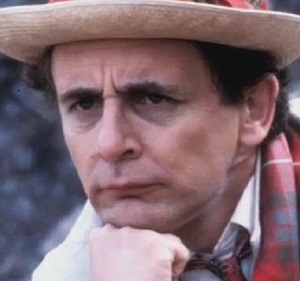
got an inconclusive
)
It is quite easy to get an inconclusive result on an overclocked gpu.
On gigabyte gtx560ti it is almost a rule, unless you underlcock it to approx 820-830 MHz.
Seems like even if your unit/result is "correct", when compared with a different one(s), they will be all marked as inconclusive...
RE: It is quite easy to get
)
Okay, but I am not running a 560Ti, and only one of the two other hosts is a 560Ti.
David
Miserable old git

Patiently waiting for the asteroid with my name on it.
It may be issue of any card,
)
It may be issue of any card, not just gtx560ti.
Overclock, overheat, temporarily unstable voltage... whatever.
Then, when compared with your result, no one knows whats correct.
Another result is needed and your one may be found correct, then.
RE: On gigabyte gtx560ti
)
I'm not correcting you.
But, I'm running two of those cards; One is the 950MHz version, the other is the 900MHz version, and I don't have trouble with either of them.
So maybe the experience isn't as universal as you make it sound with "almost a rule." I do see and acknowledge the word "almost."
Yes, maybe you are right and
)
Yes, maybe you are right and I am just having a bad luck.
Having 3x 560ti from gigabyte, bought from different sources, different years, all the same issue - unstable on E@H at stock clocks (900MHz).
http://www.gigabyte.com/products/product-page.aspx?pid=3707#sp
Did not have such troubles with other cards at all (gt/gtx 320, 240, 250, 460, 570, 580), on stock clocks.
I'll bet I know what the
)
I'll bet I know what the issue is.
If you haven't (and you know what you're doing enough not to "brick your card") you need to flash the BIOS on the card. For Pete's sake, be careful about the model number and check the current BIOS version.
PLEASE - understand I don't know you. I don't know who might read this. So, I'm going to be emphatic:
FOLLOW THE DIRECTIONS. CHECK EVERYTHING TWICE. REMOVE CARDS YOU DON'T MEAN TO FLASH. READ THE INSTRUCTIONS. BE UNBELIEVABLY CAREFUL. IF YOU DESTROY YOUR CARD IT ISN'T MY FAULT.
Mine were both the "Windforce" versions with the flames on the box. (I suspect whoever was in charge of that marketing decision had to find another job.)
http://www.gigabyte.com/support-downloads/download-center.aspx?kw=+GV-N560OC-1GI
If you haven't already done this and you still have the cards, this'll clear the issue right up.
Did not try to _upgrade_ the
)
Did not try to _upgrade_ the gpu bios yet. It might help, you're right.
So far I flashed bios many times to overclock the cards, well, in case of 560ti to underclock them ;-)
But always the same version, just with changed gpu and mem clock + voltage.
I am feeling quite ashamed that did not realize newer bios version could help... :D
RE: I am feeling quite
)
It's Gigabyte's fault, entirely. But, I hasten to add that as far as GPU builders go, they DID at least provide not only the tools, but also the "fixed" BIOS to deal with the issues.
I don't know what I'm talking about here. I really don't. So this is all very tangential and speculative and vague.
There was something about the memory/memory controller in the 560Ti that got messed-up by either CUDA coding or maybe it was a driver update or... something. I don't remember if I ever knew and I probably never knew. Once it was goofy you couldn't un-do the goof by turning the card off, etc. Something wrote-to, or maybe it was an original error in, the BIOS and... "poof," the card wasn't "right."
The only way to get it fixed-up was to flash the BIOS. I don't know why, I may be off by 179 degrees, but there was *something* that went wrong.
I also bought some unbranded reference cards (that just say NVIDIA on them) and a couple of Galaxy cards and a couple of EVGA cards. I did not have the same issues, but I also looked-for and never found any BIOS revisions or updates available for me, the end-user, to apply. So for that, I really give Gigabyte high marks.
I hope there is one available for your card and that you find that it helps. The fact it exists is getting to be arcane knowledge, so thanks for giving me the opportunity to share it. If it doesn't fix yours, maybe someone else will benefit somehow.
By the way - my 950MHz model was overheating and got sent back to Gigabyte. They flashed the BIOS on it and it did not downclock and it never overheated again.
RE: did not realize newer
)
And it couldn't AFAIK. Video card's BIOS supports only low level basic functions like sensors, text mode font(s) and functions, VESA functions, video modes support etc.
It doesn't manage video memory or CUDA cores. All CUDA things are working through the drivers. So I bet it couldn't help like underclocking and/or undervoltage can.
RE: It doesn't manage
)
There are two versions of update BIOS depending on if your specific card had this brand RAM or that brand RAM.
That makes me think it might be able to set RAM timings? That's a shot in the dark.
All I know, for sure, not theoretically, is that it fixed heat and performance issues for me with two cards that are still running without trouble from that day to this. Change the voltage on the RAM?
You'd know more about it than I do.