Please, I still need help with this issue. It is getting rather time consuming rebooting to Safe Mode to delete all of the files that BOINC should do normally.
I tried another couple of E@H wu's (21424855/result and 26415032/result) this week and both ran a couple of times ok, switching between projects. But when I shut down the laptop and rebooted later, the errored out. Here's the error from the last one:
01/19/2007 10:52:26 PM|Einstein@Home|Unrecoverable error for result h1_0396.0_S5R1__2377_S5RIa_1 (The environment is incorrect. (0xa) - exit code 10 (0xa))
So, still have not been able to get a E@H wu to run since early Dec. Thanks again!!
...
01/08/2007 01:59:23 PM|uFluids|Computation for task axi_tube5_85_0_1200_0.07_0.001_0_0_2 finished
01/08/2007 01:59:24 PM|Einstein@Home|Resuming task h1_0396.0_S5R1__24435_S5R1a_0 using einstein_S5R1 version 424
01/08/2007 01:59:25 PM|uFluids|Started upload of file axi_tube5_85_0_1200_0.07_0.001_0_0_2_0
01/08/2007 01:59:28 PM|uFluids|Finished upload of file axi_tube5_85_0_1200_0.07_0.001_0_0_2_0
01/08/2007 01:59:28 PM|uFluids|Throughput 9727 bytes/sec 01/08/2007 01:59:31 PM|uFluids|Couldn't delete file projects/www.ufluids.net/axi_tube5_85_0_1200_0.07_0.001_0_0_2_0
01/08/2007 02:59:23 PM|Einstein@Home|Pausing task h1_0396.0_S5R1__24435_S5R1a_0 (left in memory)
01/08/2007 02:59:23 PM|uFluids|Starting task axi_tube5_85_0_800_0.1_0.001_0_0_1 using evolver version 410
...
I'm not sure and don't know BOINCs behaviour in detail, but as written in the log file BOINC tries to delete file
projects/www.ufluids.net/axi_tube5_85_0_1200_0.07_0.001_0_0.fe
Is it possible that the 'home-directory' of BOINC got screwed up somehow?
Your first log shows that you don't run BOINC as a service.
What are the preferences of 'BOINC Manager', especially the 'Ausführen in/run in' (don't know the exact english term)?
[Edit]corrected some words... I'm better in reading english than writing it... [/Edit]
I typically have it set to "Run Always" and "Network activity based on preferences" when at home and connected to the cable modem.
Just before I get ready to shut the laptop down to leave, I change it to "Run based on preferences" and "Network activity suspended". This way it will suspend any wu's in progress prior to shut down and stop any network activity; also, since I would be using the laptop upon the next bootup when I'm not at home, this allows BOINC to run the projects while not in use, and since it would not be connected it would not keep checking for a network connection either.
Once I'm back home and booted up, I change it back to "Run Always" and "Network activity based on preferences".
I don't think it's related to the home directory of BOINC (maybe) since I have done a upgrade, which didn't work, then did a complete uninstall, and deleted the remaining files (except the account*.xml files) and folders, and reinstalled; unless it's a registry issue.
Hi all. Finally have a chance to bump this thread.
I just upgraded from v5.8.11 to v5.8.15. I am still having the issue talked about in the thread below though.
I also decided to try and an Einstein wu again since I upgraded. I reset the project and downloaded a wu and it failed (result). Here's the msgs (I removed the other projects):
03/27/2007 11:20:15 PM|Einstein@Home|Sending scheduler request: To fetch work
03/27/2007 11:20:15 PM|Einstein@Home|Requesting 21600 seconds of new work
03/27/2007 11:20:20 PM|Einstein@Home|Scheduler RPC succeeded [server version 509]
03/27/2007 11:20:20 PM|Einstein@Home|Deferring communication for 1 min 0 sec
03/27/2007 11:20:20 PM|Einstein@Home|Reason: requested by project
03/27/2007 11:20:22 PM|Einstein@Home|[file_xfer] Started download of file einstein_S5RI_4.24_windows_intelx86.exe
03/27/2007 11:21:09 PM|Einstein@Home|[file_xfer] Finished download of file einstein_S5RI_4.24_windows_intelx86.exe
03/27/2007 11:21:09 PM|Einstein@Home|[file_xfer] Throughput 26972 bytes/sec
03/27/2007 11:21:09 PM|Einstein@Home|[file_xfer] Started download of file einstein_S5RI_4.24_windows_intelx86.pdb
03/27/2007 11:21:12 PM|Leiden Classical|[file_xfer] Finished download of file pd110paw_VH2.dat
03/27/2007 11:21:15 PM|Einstein@Home|[file_xfer] Started download of file grid_0620_h_T11_S5RI.dat
03/27/2007 11:22:07 PM|Einstein@Home|Starting h1_0610.0_S5R1__5085_S5RIa_2
03/27/2007 11:22:07 PM|Einstein@Home|Starting task h1_0610.0_S5R1__5085_S5RIa_2 using einstein_S5RI version 424
03/28/2007 12:11:14 AM|Einstein@Home|Deferring communication for 1 min 0 sec
03/28/2007 12:11:14 AM|Einstein@Home|Reason: Unrecoverable error for result h1_0610.0_S5R1__5085_S5RIa_2 (The environment is incorrect. (0xa) - exit code 10 (0xa))
03/28/2007 12:11:14 AM|Einstein@Home|Computation for task h1_0610.0_S5R1__5085_S5RIa_2 finished
03/28/2007 12:11:16 AM|Einstein@Home|[file_xfer] Started upload of file h1_0610.0_S5R1__5085_S5RIa_2_0
03/28/2007 12:12:06 AM|Einstein@Home|[file_xfer] Finished upload of file h1_0610.0_S5R1__5085_S5RIa_2_0
03/28/2007 12:12:06 AM|Einstein@Home|[file_xfer] Throughput 109916 bytes/sec
03/28/2007 12:12:11 AM|Einstein@Home|[error] Couldn't delete file projects/einstein.phys.uwm.edu/h1_0610.0_S5R1__5085_S5RIa_2_0
03/28/2007 06:11:16 AM|Einstein@Home|Sending scheduler request: To report completed tasks
03/28/2007 06:11:16 AM|Einstein@Home|Reporting 1 tasks
03/28/2007 06:11:21 AM|Einstein@Home|Scheduler RPC succeeded [server version 509]
03/28/2007 06:11:21 AM|Einstein@Home|Deferring communication for 1 min 0 sec
03/28/2007 06:11:21 AM|Einstein@Home|Reason: requested by project
03/28/2007 06:11:27 AM|Einstein@Home|[error] Couldn't delete file projects/einstein.phys.uwm.edu/grid_0620_h_T11_S5RI.dat
03/28/2007 09:00:19 AM|Einstein@Home|Sending scheduler request: Requested by user
03/28/2007 09:00:19 AM|Einstein@Home|(not requesting new work or reporting completed tasks)
03/28/2007 09:00:24 AM|Einstein@Home|Scheduler RPC succeeded [server version 509]
03/28/2007 09:00:24 AM|Einstein@Home|Deferring communication for 1 min 0 sec
03/28/2007 09:00:24 AM|Einstein@Home|Reason: requested by project
All other projects work ok except for the 'Couldn't delete file' error, for which I have to manually delete the files, of which some will not allow you to delete them (you have to boot in Safe Mode to delete those). Since the issues late last year with Einstein which crashed my computer, I haven't been able to get an Einstein wu to run without failure. After the crash is when the 'Couldn't delete file' errors starting showing up as well. I have uninstalled, deleted, upgraded, scanned, defrag'ed, etc., to no avail. Please advice with some much needed help.
Here's the result just in case it reports before anyone gets a look at it:
Result ID 79516416
Name h1_0610.0_S5R1__5085_S5RIa_2
Workunit 31474721
Created 28 Mar 2007 1:02:57 UTC
Sent 28 Mar 2007 3:20:19 UTC
Received 28 Mar 2007 10:11:20 UTC
Server state Over
Outcome Client error
Client state Compute error
Exit status 10 (0xa)
Computer ID 834016
Report deadline 11 Apr 2007 3:20:19 UTC
CPU time 2646.164998
stderr out 5.8.15
The environment is incorrect. (0xa) - exit code 10 (0xa)
2007-03-27 23:22:08.4405 [normal]: Start of BOINC application 'projects/einstein.phys.uwm.edu/einstein_S5RI_4.24_windows_intelx86.exe'.
2007-03-27 23:22:08.6307 [normal]: Started search at lalDebugLevel = 0
2007-03-27 23:22:12.1458 [normal]: Checkpoint-file 'Fstat.out.ckp' not found.
2007-03-27 23:22:12.1458 [normal]: No usable checkpoint found, starting from beginning.
Detected CPU type 1
small x
2007-03-28 00:11:04.9930 [normal]: Fstat file reached MaxFileSizeKB ==> compactifying ...2007-03-28 00:11:10.7313 [CRITICAL]: Failed to rename Fstat file to "../../projects/einstein.phys.uwm.edu/h1_0610.0_S5R1__5085_S5RIa_2_0": 17: File exists
2007-03-28 00:11:10.7313 [CRITICAL]: Windows system call returned: 183
2007-03-28 00:11:10.7313 [CRITICAL]: Couldn't write compacted toplist to '../../projects/einstein.phys.uwm.edu/h1_0610.0_S5R1__5085_S5RIa_2_0'
]]>
Validate state Invalid
Claimed credit 54.8356481481482
Granted credit 0
application version 4.24
Thanks again for any and all help! Brian {Edit} Edited to line up columns for better reading...
OK, I've looked over this and the other threads you referenced here.
First thing is regarding the permissions. Yes you are correct, FAT32 does not support user level security unless the machine is a member of a Windows domain and shared over that domain. So from what you described as your local conditions this shouldn't be the issue in your case.
Second, the fact that you can delete the files in question when in safe mode implies the problem is something else. Either another application or Windows itself is locking the files, and thus BOINC and the science app cannot get access to them when they need to. In this case deleting the old ones and writing to the output file respectively.
As far as the environment is not correct error goes, I have not been able to find any good explantion regarding that. However my impression from searching for an answer is it's an error being sent back to the app from Windows when initializing, similiar to the 183 you get when it tries to access the Fstat and output file.
Therefore, the first and easiest thing to try is to go into Norton and explicitly exclude the BOINC folder and all its subfolders from being scanned by NAV. I know you said earlier you hadn't noticed any changes to it, but you never posted back to say if you had tried to rule it out as a cause.
Another possible course of action if you don't want to fool with NAV is to boot into Safe Mode with Networking, and then run BOINC from there. Don't be concerned if it takes longer to load and run than usual, I just tried this on my 2K Pro box and it worked. You may even have to tell it to try connecting to localhost again if fails initially.
Once the Manager is up and connected, then try reenabling work requests for EAH and see what happens. If the result now loads and runs without an error, you have just eliminated EAH, BOINC, and your 2K installation as the cause of the problem, since Safe Mode has close to the absolute minimum number things running and still be able to have Windows function.
The advice you are getting here seems sound. I am afraid that I don't have anything to add to it. I am unfortunately more of an expert on the Linux/Unix/Backend side of things than on Windows and its issues.
But I wanted to applaud you for sticking with this. I hope you get these problems sorted out and can get back to crunching for us again!
Well, I'll chuck 2c in too .... :-)
If I can read correctly, you have Windows 2000.
- are all the latest patches and service packs applied? We've have a few W2K machines at my workplace ( admittedly in a domain ) that did weird things when networked, prior to us attending to updates. At a minimum your laptop will have to at least temporarily join your ISP's network structure when you logon to the Internet. From memory recent W2K patchings deal with those sort of issues. Good idea anyway even if it doesn't solve this problem at hand.
- do a disk scan. It'll get done during a reboot when ScanDisk has exclusive access. Again a good idea even if not solving your problem ( & I take the point about Safe Mode ).
- I think I saw Norton's mentioned, in which case I can only groan .... :-(
Cheers, Mike.
I have made this letter longer than usual because I lack the time to make it shorter ...
... and my other CPU is a Ryzen 5950X :-) Blaise Pascal
Hi Alinator, Bruce, and Mike. Thank you very much for the replies. Sorry, this is a very long reply...
Well, I tried the NAV suggestion first. Before we get to that I'll answer some of the other questions. I'm on Win2K SP4. A couple of the suggestions before as well had asked about a disk scan along with the update, but a reload, upgrade, and complete delete, disk scan, defrag, and reload have failed to fix the issues though. I tried the NAV suggestion first as that was the easist to try (I know, lazy or what :-P), although I just though of something; maybe I should have rebooted after the NAV change and then tried it that way. I will try and run it in Safe Mode w/Networking this weekend once I get home and hopefully have some time. One question on this though, will the computer be safe from internet baddies (ie viruses, snoopping, etc) in Safe Mode if it's connected to the net (through a cable modem) to get the wu and comm with Einstein?
Anyways, back to the NAV try.
*I excluded the BOINC directory from Realtime Protection (if I did it correctly; under Symantic AntiVirus Corporate Edition - Configure - File System Realtime Protection - Options, then checked 'Exclude selected files and folders', then clicked on Exclusions button and checked 'Check file for exclusion before scanning', then clicked Files/Folders button and checked the C:/Program Files/BOINC directory).
*I then clicked 'Allow new task' for Einstein, clicked 'Update', and downloaded a
wu and let it run.
Unfortunately the wu errored out (result) after almost 20 minutes of running. Here's the msgs minus other projects:
03/29/2007 04:43:05 PM||Starting BOINC client version 5.8.15 for windows_intelx86
03/29/2007 04:43:05 PM||log flags: task, file_xfer, sched_ops
03/29/2007 04:43:05 PM||Libraries: libcurl/7.16.0 OpenSSL/0.9.8a zlib/1.2.3
03/29/2007 04:43:05 PM||Data directory: C:\\Program Files\\BOINC
03/29/2007 04:43:07 PM||Processor: 1 GenuineIntel Mobile Intel(R) Pentium(R) 4 - M CPU 2.00GHz [x86 Family 15 Model 2 Stepping 7] [fpu tsc sse mmx]
03/29/2007 04:43:07 PM||Memory: 766.98 MB physical, 1.08 GB virtual
03/29/2007 04:43:07 PM||Disk: 9.76 GB total, 1.14 GB free
03/30/2007 12:15:58 AM|Einstein@Home|Sending scheduler request: Requested by user
03/30/2007 12:15:58 AM|Einstein@Home|(not requesting new work or reporting completed tasks)
03/30/2007 12:16:03 AM|Einstein@Home|Scheduler RPC succeeded [server version 509]
03/30/2007 12:16:03 AM|Einstein@Home|Deferring communication for 1 min 0 sec
03/30/2007 12:16:03 AM|Einstein@Home|Reason: requested by project
03/30/2007 12:22:49 AM|Einstein@Home|Sending scheduler request: Requested by user
03/30/2007 12:22:49 AM|Einstein@Home|(not requesting new work or reporting completed tasks)
03/30/2007 12:22:54 AM|Einstein@Home|Scheduler RPC succeeded [server version 509]
03/30/2007 12:22:54 AM|Einstein@Home|Deferring communication for 1 min 0 sec
03/30/2007 12:22:54 AM|Einstein@Home|Reason: requested by project
03/30/2007 12:24:05 AM|Einstein@Home|Sending scheduler request: To fetch work
03/30/2007 12:24:05 AM|Einstein@Home|Requesting 21600 seconds of new work
03/30/2007 12:24:10 AM|Einstein@Home|Scheduler RPC succeeded [server version 509]
03/30/2007 12:24:10 AM|Einstein@Home|Deferring communication for 1 min 0 sec
03/30/2007 12:24:10 AM|Einstein@Home|Reason: requested by project
03/30/2007 12:24:12 AM|Einstein@Home|[file_xfer] Started download of file grid_0620_h_T10_S5RI.dat
03/30/2007 12:24:14 AM|Einstein@Home|[file_xfer] Finished download of file grid_0620_h_T10_S5RI.dat
03/30/2007 12:24:14 AM|Einstein@Home|[file_xfer] Throughput 131458 bytes/sec
03/30/2007 12:24:16 AM|Einstein@Home|Starting h1_0610.0_S5R1__4816_S5RIa_1
03/30/2007 12:24:16 AM|Einstein@Home|Starting task h1_0610.0_S5R1__4816_S5RIa_1 using einstein_S5RI version 424
03/30/2007 12:43:58 AM|Einstein@Home|Deferring communication for 1 min 0 sec
03/30/2007 12:43:58 AM|Einstein@Home|Reason: Unrecoverable error for result h1_0610.0_S5R1__4816_S5RIa_1 (The environment is incorrect. (0xa) - exit code 10 (0xa))
03/30/2007 12:43:58 AM|Einstein@Home|Computation for task h1_0610.0_S5R1__4816_S5RIa_1 finished
03/30/2007 12:44:00 AM|Einstein@Home|[file_xfer] Started upload of file h1_0610.0_S5R1__4816_S5RIa_1_0
03/30/2007 12:45:35 AM|Einstein@Home|[file_xfer] Finished upload of file h1_0610.0_S5R1__4816_S5RIa_1_0
03/30/2007 12:45:35 AM|Einstein@Home|[file_xfer] Throughput 56348 bytes/sec 03/30/2007 12:45:41 AM|Einstein@Home|[error] Couldn't delete file projects/einstein.phys.uwm.edu/h1_0610.0_S5R1__4816_S5RIa_1_0
03/30/2007 12:53:42 AM|Einstein@Home|Sending scheduler request: Requested by user
03/30/2007 12:53:42 AM|Einstein@Home|Reporting 1 tasks
03/30/2007 12:53:47 AM|Einstein@Home|Scheduler RPC succeeded [server version 509]
03/30/2007 12:53:47 AM|Einstein@Home|Deferring communication for 1 min 0 sec
03/30/2007 12:53:47 AM|Einstein@Home|Reason: requested by project 03/30/2007 12:53:54 AM|Einstein@Home|[error] Couldn't delete file projects/einstein.phys.uwm.edu/grid_0620_h_T10_S5RI.dat
03/30/2007 12:54:51 AM|rosetta@home|Restarting task 1qwa__BOINC_INCREASE_CYCLES10_RNA_ABINITIO-1qwa_-_1620_9650_0 using rosetta version 554
Here's the result:
Result ID 79516416
Name h1_0610.0_S5R1__5085_S5RIa_2
Workunit 31474721
Created 28 Mar 2007 1:02:57 UTC
Sent 28 Mar 2007 3:20:19 UTC
Received 28 Mar 2007 10:11:20 UTC
Server state Over
Outcome Client error
Client state Compute error
Exit status 10 (0xa)
Computer ID 834016
Report deadline 11 Apr 2007 3:20:19 UTC
CPU time 2646.164998
stderr out 5.8.15
The environment is incorrect. (0xa) - exit code 10 (0xa)
2007-03-27 23:22:08.4405 [normal]: Start of BOINC application 'projects/einstein.phys.uwm.edu/einstein_S5RI_4.24_windows_intelx86.exe'.
2007-03-27 23:22:08.6307 [normal]: Started search at lalDebugLevel = 0
2007-03-27 23:22:12.1458 [normal]: Checkpoint-file 'Fstat.out.ckp' not found.
2007-03-27 23:22:12.1458 [normal]: No usable checkpoint found, starting from beginning.
Detected CPU type 1
small x
2007-03-28 00:11:04.9930 [normal]: Fstat file reached MaxFileSizeKB ==> compactifying ...2007-03-28 00:11:10.7313 [CRITICAL]: Failed to rename Fstat file to "../../projects/einstein.phys.uwm.edu/h1_0610.0_S5R1__5085_S5RIa_2_0": 17: File exists
2007-03-28 00:11:10.7313 [CRITICAL]: Windows system call returned: 183
2007-03-28 00:11:10.7313 [CRITICAL]: Couldn't write compacted toplist to '../../projects/einstein.phys.uwm.edu/h1_0610.0_S5R1__5085_S5RIa_2_0'
]]>
Validate state Invalid
Claimed credit 54.8356481481482
Granted credit 0
application version 4.24
Hopefully eventually we can figure this out. Thanks again for the help with this!! Take care...
Brian
Bump. Please, I still need
)
Bump.
Please, I still need help with this issue. It is getting rather time consuming rebooting to Safe Mode to delete all of the files that BOINC should do normally.
I tried another couple of E@H wu's (21424855/result and 26415032/result) this week and both ran a couple of times ok, switching between projects. But when I shut down the laptop and rebooted later, the errored out. Here's the error from the last one:
01/19/2007 10:52:26 PM|Einstein@Home|Unrecoverable error for result h1_0396.0_S5R1__2377_S5RIa_1 (The environment is incorrect. (0xa) - exit code 10 (0xa))
So, still have not been able to get a E@H wu to run since early Dec. Thanks again!!
RE: ... 01/08/2007 01:59:23
)
I'm not sure and don't know BOINCs behaviour in detail, but as written in the log file BOINC tries to delete file
projects/www.ufluids.net/axi_tube5_85_0_1200_0.07_0.001_0_0.fe
Is it possible that the 'home-directory' of BOINC got screwed up somehow?
Your first log shows that you don't run BOINC as a service.
What are the preferences of 'BOINC Manager', especially the 'Ausführen in/run in' (don't know the exact english term)?
[Edit]corrected some words... I'm better in reading english than writing it... [/Edit]
Udo
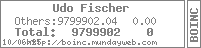
RE: What are the
)
The Activity menu: “Run always�, “Run based on preferences�, or “Suspend�? (And the same for network.)
Hi Udo and Odysseus. Thanks
)
Hi Udo and Odysseus. Thanks for the replies.
I typically have it set to "Run Always" and "Network activity based on preferences" when at home and connected to the cable modem.
Just before I get ready to shut the laptop down to leave, I change it to "Run based on preferences" and "Network activity suspended". This way it will suspend any wu's in progress prior to shut down and stop any network activity; also, since I would be using the laptop upon the next bootup when I'm not at home, this allows BOINC to run the projects while not in use, and since it would not be connected it would not keep checking for a network connection either.
Once I'm back home and booted up, I change it back to "Run Always" and "Network activity based on preferences".
I don't think it's related to the home directory of BOINC (maybe) since I have done a upgrade, which didn't work, then did a complete uninstall, and deleted the remaining files (except the account*.xml files) and folders, and reinstalled; unless it's a registry issue.
Thanks again for the help!
Hi all. Finally have a chance
)
Hi all. Finally have a chance to bump this thread.
I just upgraded from v5.8.11 to v5.8.15. I am still having the issue talked about in the thread below though.
I also decided to try and an Einstein wu again since I upgraded. I reset the project and downloaded a wu and it failed (result). Here's the msgs (I removed the other projects):
03/27/2007 11:19:58 PM|Einstein@Home|Resetting project
03/27/2007 11:20:15 PM|Einstein@Home|Sending scheduler request: To fetch work
03/27/2007 11:20:15 PM|Einstein@Home|Requesting 21600 seconds of new work
03/27/2007 11:20:20 PM|Einstein@Home|Scheduler RPC succeeded [server version 509]
03/27/2007 11:20:20 PM|Einstein@Home|Deferring communication for 1 min 0 sec
03/27/2007 11:20:20 PM|Einstein@Home|Reason: requested by project
03/27/2007 11:20:22 PM|Einstein@Home|[file_xfer] Started download of file einstein_S5RI_4.24_windows_intelx86.exe
03/27/2007 11:21:09 PM|Einstein@Home|[file_xfer] Finished download of file einstein_S5RI_4.24_windows_intelx86.exe
03/27/2007 11:21:09 PM|Einstein@Home|[file_xfer] Throughput 26972 bytes/sec
03/27/2007 11:21:09 PM|Einstein@Home|[file_xfer] Started download of file einstein_S5RI_4.24_windows_intelx86.pdb
03/27/2007 11:21:12 PM|Leiden Classical|[file_xfer] Finished download of file pd110paw_VH2.dat
03/27/2007 11:21:15 PM|Einstein@Home|[file_xfer] Started download of file grid_0620_h_T11_S5RI.dat
03/27/2007 11:21:23 PM|Einstein@Home|[file_xfer] Finished download of file grid_0620_h_T11_S5RI.dat
03/27/2007 11:21:23 PM|Einstein@Home|[file_xfer] Throughput 21108 bytes/sec
03/27/2007 11:22:06 PM|Einstein@Home|[file_xfer] Finished download of file einstein_S5RI_4.24_windows_intelx86.pdb
03/27/2007 11:22:06 PM|Einstein@Home|[file_xfer] Throughput 63751 bytes/sec
03/27/2007 11:22:07 PM|Einstein@Home|Starting h1_0610.0_S5R1__5085_S5RIa_2
03/27/2007 11:22:07 PM|Einstein@Home|Starting task h1_0610.0_S5R1__5085_S5RIa_2 using einstein_S5RI version 424
03/28/2007 12:11:14 AM|Einstein@Home|Deferring communication for 1 min 0 sec
03/28/2007 12:11:14 AM|Einstein@Home|Reason: Unrecoverable error for result h1_0610.0_S5R1__5085_S5RIa_2 (The environment is incorrect. (0xa) - exit code 10 (0xa))
03/28/2007 12:11:14 AM|Einstein@Home|Computation for task h1_0610.0_S5R1__5085_S5RIa_2 finished
03/28/2007 12:11:16 AM|Einstein@Home|[file_xfer] Started upload of file h1_0610.0_S5R1__5085_S5RIa_2_0
03/28/2007 12:12:06 AM|Einstein@Home|[file_xfer] Finished upload of file h1_0610.0_S5R1__5085_S5RIa_2_0
03/28/2007 12:12:06 AM|Einstein@Home|[file_xfer] Throughput 109916 bytes/sec
03/28/2007 12:12:11 AM|Einstein@Home|[error] Couldn't delete file projects/einstein.phys.uwm.edu/h1_0610.0_S5R1__5085_S5RIa_2_0
03/28/2007 06:11:16 AM|Einstein@Home|Sending scheduler request: To report completed tasks
03/28/2007 06:11:16 AM|Einstein@Home|Reporting 1 tasks
03/28/2007 06:11:21 AM|Einstein@Home|Scheduler RPC succeeded [server version 509]
03/28/2007 06:11:21 AM|Einstein@Home|Deferring communication for 1 min 0 sec
03/28/2007 06:11:21 AM|Einstein@Home|Reason: requested by project
03/28/2007 06:11:27 AM|Einstein@Home|[error] Couldn't delete file projects/einstein.phys.uwm.edu/grid_0620_h_T11_S5RI.dat
03/28/2007 09:00:19 AM|Einstein@Home|Sending scheduler request: Requested by user
03/28/2007 09:00:19 AM|Einstein@Home|(not requesting new work or reporting completed tasks)
03/28/2007 09:00:24 AM|Einstein@Home|Scheduler RPC succeeded [server version 509]
03/28/2007 09:00:24 AM|Einstein@Home|Deferring communication for 1 min 0 sec
03/28/2007 09:00:24 AM|Einstein@Home|Reason: requested by project
All other projects work ok except for the 'Couldn't delete file' error, for which I have to manually delete the files, of which some will not allow you to delete them (you have to boot in Safe Mode to delete those). Since the issues late last year with Einstein which crashed my computer, I haven't been able to get an Einstein wu to run without failure. After the crash is when the 'Couldn't delete file' errors starting showing up as well. I have uninstalled, deleted, upgraded, scanned, defrag'ed, etc., to no avail. Please advice with some much needed help.
Thanks to all,
Brian
Here's the result just in
)
Here's the result just in case it reports before anyone gets a look at it:
Result ID 79516416
Name h1_0610.0_S5R1__5085_S5RIa_2
Workunit 31474721
Created 28 Mar 2007 1:02:57 UTC
Sent 28 Mar 2007 3:20:19 UTC
Received 28 Mar 2007 10:11:20 UTC
Server state Over
Outcome Client error
Client state Compute error
Exit status 10 (0xa)
Computer ID 834016
Report deadline 11 Apr 2007 3:20:19 UTC
CPU time 2646.164998
stderr out 5.8.15
The environment is incorrect. (0xa) - exit code 10 (0xa)
2007-03-27 23:22:08.4405 [normal]: Start of BOINC application 'projects/einstein.phys.uwm.edu/einstein_S5RI_4.24_windows_intelx86.exe'.
2007-03-27 23:22:08.6307 [normal]: Started search at lalDebugLevel = 0
2007-03-27 23:22:12.1458 [normal]: Checkpoint-file 'Fstat.out.ckp' not found.
2007-03-27 23:22:12.1458 [normal]: No usable checkpoint found, starting from beginning.
Detected CPU type 1
small x
2007-03-28 00:11:04.9930 [normal]: Fstat file reached MaxFileSizeKB ==> compactifying ...2007-03-28 00:11:10.7313 [CRITICAL]: Failed to rename Fstat file to "../../projects/einstein.phys.uwm.edu/h1_0610.0_S5R1__5085_S5RIa_2_0": 17: File exists
2007-03-28 00:11:10.7313 [CRITICAL]: Windows system call returned: 183
2007-03-28 00:11:10.7313 [CRITICAL]: Couldn't write compacted toplist to '../../projects/einstein.phys.uwm.edu/h1_0610.0_S5R1__5085_S5RIa_2_0'
]]>
Validate state Invalid
Claimed credit 54.8356481481482
Granted credit 0
application version 4.24
Thanks again for any and all help! Brian
{Edit} Edited to line up columns for better reading...
OK, I've looked over this and
)
OK, I've looked over this and the other threads you referenced here.
First thing is regarding the permissions. Yes you are correct, FAT32 does not support user level security unless the machine is a member of a Windows domain and shared over that domain. So from what you described as your local conditions this shouldn't be the issue in your case.
Second, the fact that you can delete the files in question when in safe mode implies the problem is something else. Either another application or Windows itself is locking the files, and thus BOINC and the science app cannot get access to them when they need to. In this case deleting the old ones and writing to the output file respectively.
As far as the environment is not correct error goes, I have not been able to find any good explantion regarding that. However my impression from searching for an answer is it's an error being sent back to the app from Windows when initializing, similiar to the 183 you get when it tries to access the Fstat and output file.
Therefore, the first and easiest thing to try is to go into Norton and explicitly exclude the BOINC folder and all its subfolders from being scanned by NAV. I know you said earlier you hadn't noticed any changes to it, but you never posted back to say if you had tried to rule it out as a cause.
Another possible course of action if you don't want to fool with NAV is to boot into Safe Mode with Networking, and then run BOINC from there. Don't be concerned if it takes longer to load and run than usual, I just tried this on my 2K Pro box and it worked. You may even have to tell it to try connecting to localhost again if fails initially.
Once the Manager is up and connected, then try reenabling work requests for EAH and see what happens. If the result now loads and runs without an error, you have just eliminated EAH, BOINC, and your 2K installation as the cause of the problem, since Safe Mode has close to the absolute minimum number things running and still be able to have Windows function.
HTH,
Alinator
Brian, The advice you are
)
Brian,
The advice you are getting here seems sound. I am afraid that I don't have anything to add to it. I am unfortunately more of an expert on the Linux/Unix/Backend side of things than on Windows and its issues.
But I wanted to applaud you for sticking with this. I hope you get these problems sorted out and can get back to crunching for us again!
Bruce
Director, Einstein@Home
Well, I'll chuck 2c in too
)
Well, I'll chuck 2c in too .... :-)
If I can read correctly, you have Windows 2000.
- are all the latest patches and service packs applied? We've have a few W2K machines at my workplace ( admittedly in a domain ) that did weird things when networked, prior to us attending to updates. At a minimum your laptop will have to at least temporarily join your ISP's network structure when you logon to the Internet. From memory recent W2K patchings deal with those sort of issues. Good idea anyway even if it doesn't solve this problem at hand.
- do a disk scan. It'll get done during a reboot when ScanDisk has exclusive access. Again a good idea even if not solving your problem ( & I take the point about Safe Mode ).
- I think I saw Norton's mentioned, in which case I can only groan .... :-(
Cheers, Mike.
I have made this letter longer than usual because I lack the time to make it shorter ...
... and my other CPU is a Ryzen 5950X :-) Blaise Pascal
Hi Alinator, Bruce, and Mike.
)
Hi Alinator, Bruce, and Mike. Thank you very much for the replies. Sorry, this is a very long reply...
Well, I tried the NAV suggestion first. Before we get to that I'll answer some of the other questions. I'm on Win2K SP4. A couple of the suggestions before as well had asked about a disk scan along with the update, but a reload, upgrade, and complete delete, disk scan, defrag, and reload have failed to fix the issues though. I tried the NAV suggestion first as that was the easist to try (I know, lazy or what :-P), although I just though of something; maybe I should have rebooted after the NAV change and then tried it that way. I will try and run it in Safe Mode w/Networking this weekend once I get home and hopefully have some time. One question on this though, will the computer be safe from internet baddies (ie viruses, snoopping, etc) in Safe Mode if it's connected to the net (through a cable modem) to get the wu and comm with Einstein?
Anyways, back to the NAV try.
*I then clicked 'Allow new task' for Einstein, clicked 'Update', and downloaded a
wu and let it run.
Unfortunately the wu errored out (result) after almost 20 minutes of running. Here's the msgs minus other projects:
03/29/2007 04:43:05 PM||Starting BOINC client version 5.8.15 for windows_intelx86
03/29/2007 04:43:05 PM||log flags: task, file_xfer, sched_ops
03/29/2007 04:43:05 PM||Libraries: libcurl/7.16.0 OpenSSL/0.9.8a zlib/1.2.3
03/29/2007 04:43:05 PM||Data directory: C:\\Program Files\\BOINC
03/29/2007 04:43:07 PM||Processor: 1 GenuineIntel Mobile Intel(R) Pentium(R) 4 - M CPU 2.00GHz [x86 Family 15 Model 2 Stepping 7] [fpu tsc sse mmx]
03/29/2007 04:43:07 PM||Memory: 766.98 MB physical, 1.08 GB virtual
03/29/2007 04:43:07 PM||Disk: 9.76 GB total, 1.14 GB free
03/30/2007 12:15:58 AM|Einstein@Home|Sending scheduler request: Requested by user
03/30/2007 12:15:58 AM|Einstein@Home|(not requesting new work or reporting completed tasks)
03/30/2007 12:16:03 AM|Einstein@Home|Scheduler RPC succeeded [server version 509]
03/30/2007 12:16:03 AM|Einstein@Home|Deferring communication for 1 min 0 sec
03/30/2007 12:16:03 AM|Einstein@Home|Reason: requested by project
03/30/2007 12:22:49 AM|Einstein@Home|Sending scheduler request: Requested by user
03/30/2007 12:22:49 AM|Einstein@Home|(not requesting new work or reporting completed tasks)
03/30/2007 12:22:54 AM|Einstein@Home|Scheduler RPC succeeded [server version 509]
03/30/2007 12:22:54 AM|Einstein@Home|Deferring communication for 1 min 0 sec
03/30/2007 12:22:54 AM|Einstein@Home|Reason: requested by project
03/30/2007 12:24:05 AM|Einstein@Home|Sending scheduler request: To fetch work
03/30/2007 12:24:05 AM|Einstein@Home|Requesting 21600 seconds of new work
03/30/2007 12:24:10 AM|Einstein@Home|Scheduler RPC succeeded [server version 509]
03/30/2007 12:24:10 AM|Einstein@Home|Deferring communication for 1 min 0 sec
03/30/2007 12:24:10 AM|Einstein@Home|Reason: requested by project
03/30/2007 12:24:12 AM|Einstein@Home|[file_xfer] Started download of file grid_0620_h_T10_S5RI.dat
03/30/2007 12:24:14 AM|Einstein@Home|[file_xfer] Finished download of file grid_0620_h_T10_S5RI.dat
03/30/2007 12:24:14 AM|Einstein@Home|[file_xfer] Throughput 131458 bytes/sec
03/30/2007 12:24:16 AM|Einstein@Home|Starting h1_0610.0_S5R1__4816_S5RIa_1
03/30/2007 12:24:16 AM|Einstein@Home|Starting task h1_0610.0_S5R1__4816_S5RIa_1 using einstein_S5RI version 424
03/30/2007 12:43:58 AM|Einstein@Home|Deferring communication for 1 min 0 sec
03/30/2007 12:43:58 AM|Einstein@Home|Reason: Unrecoverable error for result h1_0610.0_S5R1__4816_S5RIa_1 (The environment is incorrect. (0xa) - exit code 10 (0xa))
03/30/2007 12:43:58 AM|Einstein@Home|Computation for task h1_0610.0_S5R1__4816_S5RIa_1 finished
03/30/2007 12:44:00 AM|Einstein@Home|[file_xfer] Started upload of file h1_0610.0_S5R1__4816_S5RIa_1_0
03/30/2007 12:45:35 AM|Einstein@Home|[file_xfer] Finished upload of file h1_0610.0_S5R1__4816_S5RIa_1_0
03/30/2007 12:45:35 AM|Einstein@Home|[file_xfer] Throughput 56348 bytes/sec
03/30/2007 12:45:41 AM|Einstein@Home|[error] Couldn't delete file projects/einstein.phys.uwm.edu/h1_0610.0_S5R1__4816_S5RIa_1_0
03/30/2007 12:53:42 AM|Einstein@Home|Sending scheduler request: Requested by user
03/30/2007 12:53:42 AM|Einstein@Home|Reporting 1 tasks
03/30/2007 12:53:47 AM|Einstein@Home|Scheduler RPC succeeded [server version 509]
03/30/2007 12:53:47 AM|Einstein@Home|Deferring communication for 1 min 0 sec
03/30/2007 12:53:47 AM|Einstein@Home|Reason: requested by project
03/30/2007 12:53:54 AM|Einstein@Home|[error] Couldn't delete file projects/einstein.phys.uwm.edu/grid_0620_h_T10_S5RI.dat
03/30/2007 12:54:51 AM|rosetta@home|Restarting task 1qwa__BOINC_INCREASE_CYCLES10_RNA_ABINITIO-1qwa_-_1620_9650_0 using rosetta version 554
Here's the result:
Result ID 79516416
Name h1_0610.0_S5R1__5085_S5RIa_2
Workunit 31474721
Created 28 Mar 2007 1:02:57 UTC
Sent 28 Mar 2007 3:20:19 UTC
Received 28 Mar 2007 10:11:20 UTC
Server state Over
Outcome Client error
Client state Compute error
Exit status 10 (0xa)
Computer ID 834016
Report deadline 11 Apr 2007 3:20:19 UTC
CPU time 2646.164998
stderr out 5.8.15
The environment is incorrect. (0xa) - exit code 10 (0xa)
2007-03-27 23:22:08.4405 [normal]: Start of BOINC application 'projects/einstein.phys.uwm.edu/einstein_S5RI_4.24_windows_intelx86.exe'.
2007-03-27 23:22:08.6307 [normal]: Started search at lalDebugLevel = 0
2007-03-27 23:22:12.1458 [normal]: Checkpoint-file 'Fstat.out.ckp' not found.
2007-03-27 23:22:12.1458 [normal]: No usable checkpoint found, starting from beginning.
Detected CPU type 1
small x
2007-03-28 00:11:04.9930 [normal]: Fstat file reached MaxFileSizeKB ==> compactifying ...2007-03-28 00:11:10.7313 [CRITICAL]: Failed to rename Fstat file to "../../projects/einstein.phys.uwm.edu/h1_0610.0_S5R1__5085_S5RIa_2_0": 17: File exists
2007-03-28 00:11:10.7313 [CRITICAL]: Windows system call returned: 183
2007-03-28 00:11:10.7313 [CRITICAL]: Couldn't write compacted toplist to '../../projects/einstein.phys.uwm.edu/h1_0610.0_S5R1__5085_S5RIa_2_0'
]]>
Validate state Invalid
Claimed credit 54.8356481481482
Granted credit 0
application version 4.24
Hopefully eventually we can figure this out. Thanks again for the help with this!! Take care...
Brian