Einstein folder is constantly growing
Hi everyone,
the Einstein program folder is constantly growing on my computer. Other projects clean out unneeded data to save space but only Einstein keeps its old program copies and since about half a year also its work unit data files. Here is a listing of my current Einstein folder:
[pre]
Verzeichnis von E:\\Programme\\BOINC\\projects\\einstein.phys.uwm.edu
23.09.2007 13:55 .
23.09.2007 13:55 ..
10.06.2006 11:38 1.044.480 albert_4.37_windows_intelx86.exe
03.01.2006 20:48 3.230.720 albert_4.37_windows_intelx86.pdb
11.12.2006 12:31 239 Config_Fin1
11.12.2006 12:31 239 Config_H_S4hA
11.12.2006 12:31 239 Config_H_S4hB
11.12.2006 12:31 239 Config_H_S4hC
10.12.2005 15:27 239 Config_H_S4hD
11.12.2006 12:31 239 Config_L_S4lA
11.12.2006 12:31 239 Config_L_S4lB
11.12.2006 12:31 239 Config_L_S4lC
23.11.2005 20:43 239 Config_L_S4lD
11.12.2006 12:31 239 Config_Run2
04.01.2006 20:13 166 config_S4R2a.cfg
18.06.2006 16:40 139 config_S5R1a.cfg
19.01.2007 05:20 139 config_S5RIa.cfg
11.12.2006 12:31 239 Config_Test02
11.12.2006 12:31 2.745.667 earth
28.06.2005 02:43 2.745.667 earth_05_09
28.06.2005 11:30 1.712.128 einstein_4.79_windows_intelx86.exe
28.06.2005 11:29 3.066.880 einstein_4.79_windows_intelx86.pdb
16.08.2006 15:34 1.224.704 einstein_S5R1_4.24_windows_intelx86.exe
16.08.2006 15:34 3.492.864 einstein_S5R1_4.24_windows_intelx86.pdb
31.08.2007 03:09 3.211.264 einstein_S5R2_4.38_windows_intelx86.exe
31.08.2007 03:09 4.262.912 einstein_S5R2_4.38_windows_intelx86.pdb
23.09.2007 13:55 3.215.360 einstein_S5R3_4.01_windows_intelx86.exe
23.09.2007 13:55 4.279.296 einstein_S5R3_4.01_windows_intelx86.pdb
19.01.2007 05:20 1.224.704 einstein_S5RI_4.24_windows_intelx86.exe
19.01.2007 05:20 3.492.864 einstein_S5RI_4.24_windows_intelx86.pdb
17.08.2007 02:37 3.539.016 h1_0547.95_S5R2
17.08.2007 02:37 3.539.016 h1_0548.00_S5R2
17.08.2007 02:38 3.539.016 h1_0548.05_S5R2
17.08.2007 02:38 3.539.016 h1_0548.10_S5R2
17.08.2007 02:39 3.539.016 h1_0548.15_S5R2
21.09.2007 20:25 3.539.016 h1_0548.20_S5R2
21.09.2007 20:25 3.539.016 h1_0548.25_S5R2
18.04.2007 20:11 3.234.816 l1_0064.55_S5R2
18.04.2007 20:12 3.234.816 l1_0064.60_S5R2
18.04.2007 20:12 3.234.816 l1_0064.65_S5R2
18.04.2007 20:13 3.234.816 l1_0064.70_S5R2
18.04.2007 20:09 3.234.816 l1_0129.90_S5R2
18.04.2007 20:10 3.234.816 l1_0129.95_S5R2
18.04.2007 20:10 3.234.816 l1_0130.00_S5R2
18.04.2007 20:11 3.234.816 l1_0130.05_S5R2
22.04.2007 05:45 3.234.816 l1_0162.10_S5R2
22.04.2007 05:46 3.234.816 l1_0162.15_S5R2
22.04.2007 05:46 3.234.816 l1_0162.20_S5R2
22.04.2007 13:57 3.234.816 l1_0162.25_S5R2
23.04.2007 02:19 3.234.816 l1_0216.85_S5R2
23.04.2007 02:20 3.234.816 l1_0216.90_S5R2
23.04.2007 02:21 3.234.816 l1_0216.95_S5R2
23.04.2007 02:21 3.234.816 l1_0217.00_S5R2
01.05.2007 04:48 3.234.816 l1_0326.00_S5R2
01.05.2007 04:49 3.234.816 l1_0326.05_S5R2
01.05.2007 04:49 3.234.816 l1_0326.10_S5R2
01.05.2007 04:50 3.234.816 l1_0326.15_S5R2
06.05.2007 23:36 3.234.816 l1_0326.20_S5R2
06.05.2007 23:36 3.234.816 l1_0326.25_S5R2
08.05.2007 09:51 3.234.816 l1_0326.30_S5R2
08.05.2007 20:17 3.234.816 l1_0326.35_S5R2
08.05.2007 20:18 3.234.816 l1_0326.40_S5R2
10.05.2007 19:13 3.234.816 l1_0367.15_S5R2
10.05.2007 19:13 3.234.816 l1_0367.20_S5R2
10.05.2007 19:14 3.234.816 l1_0367.25_S5R2
10.05.2007 19:14 3.234.816 l1_0367.30_S5R2
31.05.2007 02:02 3.234.816 l1_0367.35_S5R2
17.08.2007 02:37 3.234.816 l1_0547.95_S5R2
17.08.2007 02:37 3.234.816 l1_0548.00_S5R2
17.08.2007 02:38 3.234.816 l1_0548.05_S5R2
17.08.2007 02:38 3.234.816 l1_0548.10_S5R2
17.08.2007 02:39 3.234.816 l1_0548.15_S5R2
21.09.2007 20:25 3.234.816 l1_0548.20_S5R2
21.09.2007 20:25 3.234.816 l1_0548.25_S5R2
23.09.2007 13:55 517.850 skygrid_0550Hz_S5R3.dat
11.12.2006 12:31 274.843 sun
28.06.2005 02:43 274.843 sun_05_09
75 Datei(en) 184.481.423 Bytes
2 Verzeichnis(se), 68.692.930.560 Bytes frei
[/pre]
The little config files are no problem but the 3 - 3 1/2 MByte sized work units sum up with time. Any informations or recommendations for what i could do? If i delete those files manually, Einstein reloads them from the server...
Aloha, Uli
Copyright © 2024 Einstein@Home. All rights reserved.

Einstein folder is constantly growing
)
in the early S5R2 configuration there was a bug that unneeded L1* files didn't get deleted.
You currently are using h1_547* and h1_548*. Keep the h1* files and the corresponding l1_547* and l1_548* files.
The other l1* files (l1_0064 for example) can be deleted.
Udo
Udo
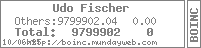
RE: You currently are
)
It's not that easy. Those files will get automatically reloaded over the network as they are referenced in client_state.xml, AFAIK. Edititing that file, however, should be left to the experts.
CU
BRM
That doesn't work as i
)
That doesn't work as i already wrote. If i restart Boinc, all those files are re-downloaded to my computer (BTW: Just in this moment and my DSL line is glowing now...). There went something very wrong. I think, the only way to rectify this is to detach and reattach. This sucks, cause i will loose my low computer id... :(
[edit]
Here they are all again...
[pre]
23.09.2007 14:28 3.234.816 l1_0064.55_S5R2
23.09.2007 14:28 3.234.816 l1_0064.60_S5R2
23.09.2007 14:29 3.234.816 l1_0064.65_S5R2
23.09.2007 14:29 3.234.816 l1_0064.70_S5R2
23.09.2007 14:28 3.234.816 l1_0129.90_S5R2
23.09.2007 14:28 3.234.816 l1_0129.95_S5R2
23.09.2007 14:28 3.234.816 l1_0130.00_S5R2
23.09.2007 14:28 3.234.816 l1_0130.05_S5R2
23.09.2007 14:29 3.234.816 l1_0162.10_S5R2
23.09.2007 14:29 3.234.816 l1_0162.15_S5R2
23.09.2007 14:30 3.234.816 l1_0162.20_S5R2
23.09.2007 14:30 3.234.816 l1_0162.25_S5R2
23.09.2007 14:30 3.234.816 l1_0216.85_S5R2
23.09.2007 14:30 3.234.816 l1_0216.90_S5R2
23.09.2007 14:31 3.234.816 l1_0216.95_S5R2
23.09.2007 14:31 3.234.816 l1_0217.00_S5R2
23.09.2007 14:31 3.234.816 l1_0326.00_S5R2
23.09.2007 14:31 3.234.816 l1_0326.05_S5R2
23.09.2007 14:32 3.234.816 l1_0326.10_S5R2
23.09.2007 14:32 3.234.816 l1_0326.15_S5R2
23.09.2007 14:32 3.234.816 l1_0326.20_S5R2
23.09.2007 14:32 3.234.816 l1_0326.25_S5R2
23.09.2007 14:33 3.234.816 l1_0326.30_S5R2
23.09.2007 14:33 3.234.816 l1_0326.35_S5R2
23.09.2007 14:33 3.234.816 l1_0326.40_S5R2
23.09.2007 14:33 3.234.816 l1_0367.15_S5R2
23.09.2007 14:33 3.234.816 l1_0367.20_S5R2
23.09.2007 14:34 3.234.816 l1_0367.25_S5R2
23.09.2007 14:34 3.234.816 l1_0367.30_S5R2
23.09.2007 14:34 3.234.816 l1_0367.35_S5R2
[/pre]
:/
Aloha, Uli
Hi! If you really, REALLY,
)
Hi!
If you really, REALLY, need that space now, and you really, REALLY, know what you are doing, there's another way: editing the holy client_state.xml file.
1) Stop boinc
2) make sure boinc is really stopped
3) make a backup copy of your BOINC folder
4) if you are religious, say a little prayer that you won't mess up BOINC
5) ok...now identify the files that are obsolete: all the files with names l1_xxx.yy_S5R2 that do not have a corresponding h1_xxx.yy_S5R2 file.
6) double check the list :-)
7) delete those files. You should now have equal count of files l1_* and h1_*. If not, you messes up.
8) BOINC is still stopped? OK, open that client_state.xml file (in the top BOINC folder) with a text editor
9) for every file l1_0XXX.YY_S5R2 on your list from (5), you should find exactly one block like this:
l1_0XXX.YY_S5R2
3234816.000000
0.000000
e31a86069eb86017bce35da770316ce7
1
http://einstein.aei.mpg.de/download/18a/l1_0198.80_S5R2
http://einstein.astro.gla.ac.uk/download/18a/l1_0198.80_S5R2
http://morel.mit.edu/download/18a/l1_0198.80_S5R2
http://einstein.phys.uwm.edu/download/18a/l1_0198.80_S5R2
http://einstein.ligo.caltech.edu/download/18a/l1_0198.80_S5R2
http://einstein.aei.mpg.de/download/18a/l1_0198.80_S5R2
http://einstein.astro.gla.ac.uk/download/18a/l1_0198.80_S5R2
http://morel.mit.edu/download/18a/l1_0198.80_S5R2
http://einstein.phys.uwm.edu/download/18a/l1_0198.80_S5R2
http://einstein.ligo.caltech.edu/download/18a/l1_0198.80_S5R2
Remove those blocks that correspond to filenames on your list only! (including the leading and trailing tags)
Save client_state.xml again.
10) restart BOINC. Everything ok? Fine. If not, you messed up BOINC. Stop BOINC and restore from the backup you made in step (3)
Good Luck.
CU
Bikeman.
RE: Hi! If you really,
)
And to be 100% sure you don't mess up your account, you can unplug / stop your network connection between number 9 and 10!
If there is somthing wrong with your client_state.xml, BOINC can't report this to the server. You can then stop Boinc again and restore your Backup.
If everything is running fine, just reconnect to your network...
Udo
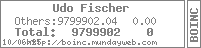
A month or two back automatic
)
A month or two back automatic data file deletion was turned off to conversve bandwidth because S5R3 would be using the same datafiles as R2.
Out of curiosity, how does the don't delete files interact with the use at most XXX diskspace options in boinc settings?
RE: A month or two back
)
According to Bernd, datafiles that are currently not needed will still be deleted in case the quota is reached I'm not sure this also applies to the "unpaired" li_* leftover files.
CU
H-BE
Hey Bikeman :-D nice howto.
)
Hey Bikeman :-D nice howto. Wished they would explain stuff like that at Uni, it might be a bit more interesting to listen to.
RE: Hi! (...) Good
)
Thank you very much, that did work like a charm! :D
Happy greetings!
Aloha, Uli