I don't receive any work unit right now
28 Aug 2006 17:47:52 UTC
Topic 191750
(moderation:
I have Boinc set to give me 2 days of work, and I'm not receiving new work for now. I have only for 14 hours of work in front of me, and 6 WU done, waiting to be validated.
What's going on?
Language
Copyright © 2024 Einstein@Home. All rights reserved.

I don't receive any work unit right now
)
Do you have messages to say whats going on?
What version of BOINC are you using?
How many projects do you crunch, if more than one what is your debt situation.
We cannot help without info, especially when no-one else reports problems.
Andy
A couple of things could be
)
A couple of things could be going on.
Since you have only just joined, and BOINCstats shows you only started reporting work units on the 20th, your computer could still be learning how much your machine can actually process. The benchmarks are only estimates, as you process units their is a correction factor to the bench marks calculated and this can take awhile.
Another thing is the "network connect time' is not a cache size, it is how long to go between contacting the servers. So after a connection you should have around a two day cache. Then It will wait for about two days to connect again, this will cause you cache to deplete. It will be filled again on the next connection.
Keep in mind that when the work units are uploaded as they are finished, is not the same as reporting them. Reporting a workunit is done on the same 'network connect time' as the cache fill. Which in your case is about 2 days.
You like Myst? Uru Live returns! www.urulive.com
I'm using version 5.4.11 I
)
I'm using version 5.4.11
I don't have other project running for now.
01/09/06 21:05:06|Einstein@Home|Resuming task h1_0316.0_S5R1__19876_S5R1a_1 using einstein_S5R1 version 424
01/09/06 21:05:06|Einstein@Home|Started upload of file h1_0316.0_S5R1__19904_S5R1a_1_0
01/09/06 21:05:06|Einstein@Home|Started upload of file h1_0316.0_S5R1__19903_S5R1a_1_0
01/09/06 21:05:06|Einstein@Home|Sending scheduler request to http://einstein.phys.uwm.edu/EinsteinAtHome_cgi/cgi
01/09/06 21:05:06|Einstein@Home|Reason: To fetch work
01/09/06 21:05:06|Einstein@Home|Requesting 128354 seconds of new work, and reporting 1 completed tasks
01/09/06 21:05:39|Einstein@Home|Finished upload of file h1_0316.0_S5R1__19903_S5R1a_1_0
01/09/06 21:05:39|Einstein@Home|Throughput 1091 bytes/sec
01/09/06 21:05:42|Einstein@Home|Finished upload of file h1_0316.0_S5R1__19904_S5R1a_1_0
01/09/06 21:05:42|Einstein@Home|Throughput 868 bytes/sec
01/09/06 21:05:54|Einstein@Home|Scheduler request succeeded
01/09/06 21:05:55||Rescheduling CPU: files downloaded
01/09/06 21:05:55||Rescheduling CPU: files downloaded
That's what it says, requesting for 35 hours of work but I only get 2 files that take about 7 hours each to crunch...not a very good machine I got!
RE: I'm using version
)
Hi Jerome,
the scheduler also takes into account the time your computer is switched on ('% of time BOINC client is running') and the time Boinc is allowed to run ('While BOINC running, % of time work is allowed').
You find these values on the detail page of your computer(s).
If the scheduler finds that you only will finish these two WUs until you next connect to the server ('Connect to network about every') you will only get 2 WUs.
My assumption is that your '% of time BOINC client is running' is low.
After my vacation (computer switched off) Boinc had reduced this value for my computer also.
Udo
Udo
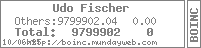
I got these: % of time
)
I got these:
% of time BOINC client is running 95.727 %
While BOINC running, % of time work is allowed 35.579 %
Was wondering why the second one is so low...i'm using my computer for work just a couple of hours a day...and I don't have any other program running. Is there something that makes it run only at half the capacity or something like that?
RE: I got these: % of time
)
Do you have "Do work while computer is in use?" set to Yes or No?
If it's set to No, then even background processes (antivirus, etc.) could cause it to not run. If it runs only when the screensaver is running, your work allowed time could be VERY low.
Seti Classic Final Total: 11446 WU.
It is set to "yes"
)
It is set to "yes"
Are you running the screen
)
Are you running the screen saver? It can take away from the calculations of the project. If you just shut off your monitor, or use a blank screen saver, your cycles are not being eaten by anything else.