Peformance tool for BoincTasks users
31 May 2019 16:36:47 UTC
Topic 218967
(moderation:
I put together a program that uses the history files produced by BoincTasks to do some performance analysis. It only works with BoincTasks. There is a description of the program here (Fred created a 3rd party forum for add-ins) and the sources and executables are at github
Here is a sample plot of Elapsed Time for various Einstein GPU program.
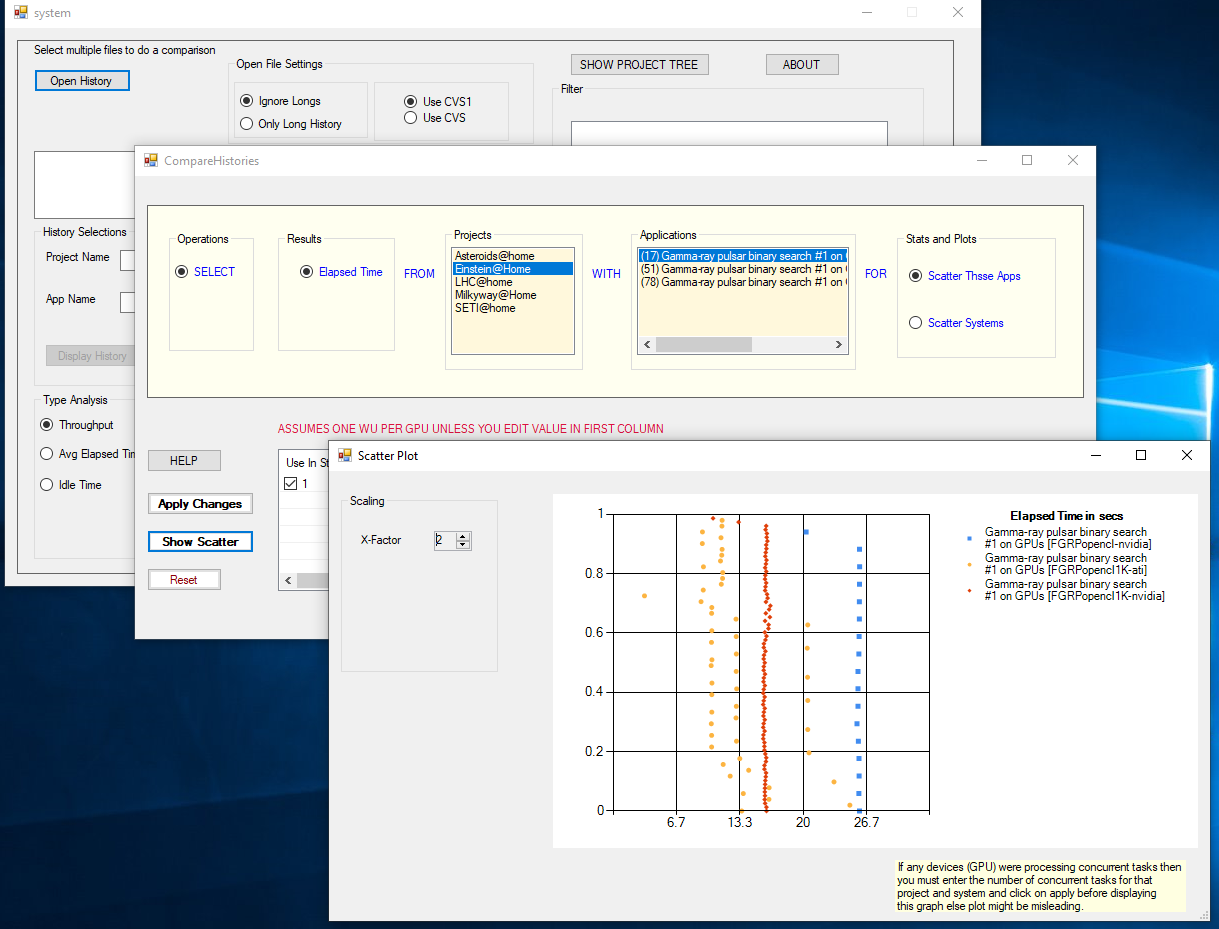
Language
Copyright © 2025 Einstein@Home. All rights reserved.


So what file do I need for a
)
So what file do I need for a Windows setup, I already use BoincTasks, and where do I put them?
https://github.com/JStateson/
)
https://github.com/JStateson/Gridcoin/blob/master/BTHistoryReader/BTexecutables.7z
download and unzip unless you want to build from the sources, then just
https://github.com/JStateson/Gridcoin
You need the unpacker for 7z but I can put the .exe there, pm me if problem.
I don't understand so if you
)
I don't understand so if you could post the exe file that might help. I see a list of files but nothing I know what to do with.
I put the executables for 64
)
I put the executables for 64 bit here
http://stateson.net/bthistory/bthistoryReader64.exe
and the 32 bit here
http://stateson.net/bthistory/bthistoryReader32.exe
However, the ones at GitHub here
https://github.com/JStateson/Gridcoin/blob/master/BTHistoryReader/BTexecutables.7z
are always the most recent. Click on the button "Download" but you will have to have the 7z unpacker to get the executables
You may need Visual Studio 2017 "C" runtime before they work. I do not have an install package so let me know if there is a problem. I have not tested this on "bare" windows system so possibly a Microsoft module might be missing. If a problem PM me and we can work out what might be missing, if anything, and how to fix it.
IT WORKS!!!I like it
)
IT WORKS!!!I like it alot!!!
mikey
I added the feature to graph
)
I added the feature to graph each GPU. Especially useful if using a 'mining rig" and have a bunch of GPUs available. Anyone using more than 1 GPU and boinctasks will find it useful. Discussion and download here https://forum.efmer.com/index.php?topic=1380.0