Ebay former crypto gpu mining rig -> E@H?
19 Mar 2019 15:19:50 UTC
Topic 218419
(moderation:
Hello,
I am tempted to get one of the GPU mining rigs that are now frequently sold on Ebay to boost my contributions to E@H. I keep reading about modified BIOS on the cards, though. Does that matter? And the motherboard typically is minimalistic, often with an Intel Celeron and barely above 4GB RAM.
Any opinions? What should be the min level of a GPU that should be worth the ride? Thanks!
Language
Copyright © 2024 Einstein@Home. All rights reserved.

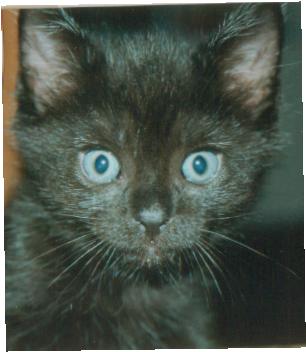
steffen_moeller
)
Lots of people re doing just fine with AMD 590 cpu's right now and the newer Nvidia 10 series, 1660's and even the 20 series gpu's work great here. The problem with a gpu that was used for mining is it's likely to be near the end of it's lifetime and was run very hard. 4gb of ram is more than enough to run Einstein gpu units as the gpu will load 99% of the work unit onto the gpu itself. It's also enough to run a basic Linux OS.
steffen_moeller
)
I have a XFX Radeon RX 570 card that has a dual BIOS switch, with one BIOS for mining, the other for gaming. The mining BIOS gives much better E@H performance and power savings. Based just on that, I'd think that a card from eBay with a mining BIOS could work well for E@H. But like Mikey said, buying a used mining GPU is a gamble.
Ideas are not fixed, nor should they be; we live in model-dependent reality.
cecht wrote:... buying a used
)
Absolutely - it's a gamble I'd be reluctant to take.
@Steffen: I would think the 'safest' cheap way to get into GPU crunching would be to try to find a basic 4-5 year old ex domestic or office machine with something like an i3 or better processor. That way it would be fairly safe to assume it's had a relatively gentle life. Depending on which GPU you intended to upgrade it with, you would probably need to upgrade the PSU.
Recently GPUs like the RX 570 or 580 have been available at very low prices (perhaps excess inventory because of the downturn in mining). I bought a batch of 570s a couple of weeks ago for less than $US140 each and put them in 2009 vintage machines. They are producing extremely well.
I gave some hardware and performance details in this message. The per task crunch times were ~590 secs which equates to over 146 tasks per day - a theoretical RAC of over 500K with the current slower style of tasks. Because the GPU was brand new, I expect to see quite a period of productive crunching, even though the motherboard and CPU are very old. By limiting myself to GPU crunching only, I believe there is less risk of the motherboard failing. There is also some saving in power that way.
Cheers,
Gary.
You should check what type of
)
You should check what type of CPU is being used. There is no point having a 10 GPU rig and a 4 core CPU. This project if I recall needs 1 core for each GPU. Mining tends to cut corners when it comes to the CPU in order to save costs.