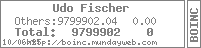Phantom Work Units
31 Aug 2005 11:13:52 UTC
Topic 189804
(moderation:
Bonics website is showing numerous "in progress" work units for my account but none of them are actually in Bionic Manager. New work units are arriving that do not match any of the existing work units on the website list. Is there a way I can synchronize my Bionic Manager to pick up these phantom work units before they expire in a week?
There are only 10 kind of people in the world, those that understand binary and those that don't!
Language
Copyright © 2024 Einstein@Home. All rights reserved.

Phantom Work Units
)
Never Mind - Problem Solved !!
I upgraded to Bionic 4.45 from 4.19 and after a system reboot, all the work units listed on the website are now in Bionic manager. This problem has occurred several times before but this is the first time the system actually was able to synchronize itself and pickup the missing work units. I suspect that the original problem might have been caused by Norton Internet Security. I seems to be having periodic communications issues that resolve themselves if I temporarily disable NIS2005. But that's another story and another problem.
There are only 10 kind of people in the world, those that understand binary and those that don't!
RE: Never Mind - Problem
)
eeqmc2_52 – By no means or circumstances I am recommending you download and try the new “alpha” 5.1.1 version of the BOINC Client, but it dose appear that the design team recognized the concern and have addressed the Norton issue. Please refer to this URL for details.
_________________
Regards,
Tom
Theory of Gravitational Waves & LIGO
Laser Interferometer Space Antenna - LISA
JPL-Caltech
RE: Bonics website is
)
see this thread for an explanation...
http://einsteinathome.org/node/189626
Udo