WU having trouble
19 Mar 2015 17:55:41 UTC
Topic 198019
(moderation:
http://einsteinathome.org/workunit/213238399
I'm inconclusive. Other hosts have come up "validate error," "error while computing," and "aborted by user." I'm used to seeing things like this at Seti, but not here.
Just thought I'd bring it up and see if any experts think it's worth worrying about.
David
Miserable old git
Patiently waiting for the asteroid with my name on it.

Language
Copyright © 2024 Einstein@Home. All rights reserved.

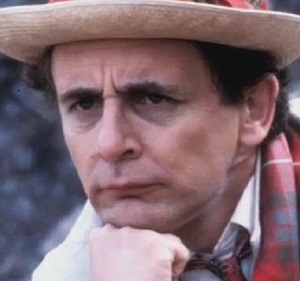
WU having trouble
)
Not claiming to be an expert but I'll give it a go anyway.
As long as the source data is good then someone else should also be able to complete the task and thus validate your copy. There has been some bad data in the past, but for other searches and those work units usually got canceled quickly by the project staff.
Even though you probably know this already I'll try to explain the different outcomes so far, if not for you then someone else might find it helpful.
A "Validate error" means that the result did not pass the validators first sanity check and thus it's not worth it to try and validate it against your result. The result most probably was not formated the right way or contained data that should not be possible. Usually a result of too aggressive over clocking, overheating, malfunctioning hardware etc.
The task with "error while computing" is actually "Maximum elapsed time exceeded", why this happened is anyones guess but somehow the tasks just kept on running so Boinc eventually aborted it at 10x or maybe x20 times the estimated completion time.
The task with "Aborted by user", well that just happens sometimes...
The host running the current "In progress" task will hopefully complete it and validate your copy but it doesn't have a flawless record so I would not hold my breath.
As to the chances of this task ending in "Workunit error" that's probably quite low as the settings here are "max # of error/total/success tasks 20, 20, 20", so there's plenty of chances left for it to get sent to a reliable host that manages to complete it and validate against your task.