Why Can't 2 Projects Be Run At The Same Moment
24 Feb 2005 17:36:11 UTC
Topic 187953
(moderation:
Hi All,
I tried to look back over documentatio, and Paul if it is in yours, I am sorry I missed it, however i was wondering why 2 different projects cannot crunch at the same time if the total CPU usage is not breached. Is it due to mechanical limitations? I know that I have read that some processors will crunch more than one unit at a time, or am I misunderstanding and this should be multiple processors? It just seems to me that if there are limited processes in use there are more available fro crunching...or is this just wishful thinking?
Regards,
Rocky
WinXP SP2 Boinc - 4.45
Have A Great Day!
Language
Copyright © 2024 Einstein@Home. All rights reserved.

Why Can't 2 Projects Be Run At The Same Moment
)
The processors that do multiple units at a time show to the computer as 2. Hyperthreading does this.
One thing boinc projects do is run at a low priority so your computer doesn't lag out.
How much CPU isn't being used? Also it could be inaccurate CPU usage calculation.
> i was wondering why 2
)
> i was wondering why 2 different projects cannot
> crunch at the same time if the total CPU usage is not breached.
Hi there,
This isn't a technical answer, but a personal observation.
During the SETI outage, I added a couple of other projects to my crunchers, Einstein being one of them. I have a couple of P4-3.06 HT's which act like they are dual processors. I observed ClimatePrediction running on one CPU and Einstein on the other CPU at the same time (I guess due to the download limitations of ClimatePrediction).
So, from this, I guess (given the right circumstances) that 2 different projects can run in parallel on a single machine...
Cheers, Swissnic
------------------------------------------------
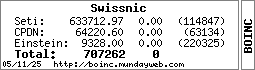
Crunch to the power of 64!
Thanks, I guess that
)
Thanks,
I guess that actually answers what I had been reading, I forgot about the Hyperthreading Processors. I guess I just have to start playing with the big boys.... :-} Time to save some more money.
Thanks for the responses.
Warm Regards,
Rocky Cudd
WinXP SP2 Boinc - 4.45
Have A Great Day!
> Thanks, > I guess that
)
> Thanks,
> I guess that actually answers what I had been reading, I forgot about the
> Hyperthreading Processors. I guess I just have to start playing with the big
> boys.... :-} Time to save some more money.
>
> Thanks for the responses.
>
> Warm Regards,
>
> Rocky Cudd
>
My dual processor G5 runs 2 units at the same time - one per processor. When I select to display the graphics, 2 seperate windows pop up - again 1 for each processor.
As to why only one process
)
As to why only one process per processor, that has to do with the large overhead for context switches. Most of the science applications have large data sets and already fill the L1 and L2 caches to capacity. Running several science applications on the same processor would increase the number of cache misses, and reduce the overall amount of work that can be done.
BOINC WIKI
Thank You John, That is
)
Thank You John,
That is exactly what I was after. I had remembered someone, it might have been you posting on the Seti Boards quite a while back and I could not find the post. I remembered because I had made a mistake when I bought my trhird box because I bought a Celeron Processor instead of a more effect processor with a higher L1 and L2 cache. I am just looking to maximize the efficieny of my boxes!
So thanks for the help.
Warm Regards,
Rocky
WinXP SP2 Boinc - 4.45
Have A Great Day!
> Thank You John, > That is
)
> Thank You John,
> That is exactly what I was after. I had remembered someone, it might have
> been you posting on the Seti Boards quite a while back and I could not find
> the post. I remembered because I had made a mistake when I bought my trhird
> box because I bought a Celeron Processor instead of a more effect processor
> with a higher L1 and L2 cache. I am just looking to maximize the efficieny of
> my boxes!
> So thanks for the help.
>
> Warm Regards,
Rocky,
What John said ... :)
Most people do not realize that a "context switch" is one of the more expensive operations in that you have to save the entier processor "context" meaning all of the registers, internal pipelines (or run them dry), where you are in memory, etc.
Then you load the other context and start it up. This is one of the reasons that Microsoft changed NT to move the device drivers into the "Ring 0" portion of the Intel processors ... it makes the system faster... unstable ... but faster as you don't have to do a context switch to change from OS space to Application space ...
This is another reason that "threads" are used. The complete term is "Thread of Execution" and you can have multiple threads operating within a process. Since the Process context remains the same, changing the thread of execution within a process is "cheaper" ...
With the multi-threaded processors, they can execute multiple threads maintaining seperate contexts for each thread ...
However, John caught the essence with the cache being even more critical in this, ahem, context, with the higher miss rates causing a serious performance penalty if you try to run multiple processes/threads on a single threaded processor core.
In SETI@Home Classic, people would brag about "forcing" the processor to run multiple instances of the program on single threaded processors to have 10 work units in process at once. Even when told they were wasting their time, and slowing their performance ... well ... some people are slow to switch their context ...
In my case, I have 6 computers, one a true dual processor, and one single threaded processor (2.8 GHz Intel) and the other 4 are all HT capable and do run two work units from one or two projects at the same time. It can be two work units from one project or one each from two projects. I am probably losing a little performance from cache "thrashing" but, throughput is good, and another Macintosh is in the plan for this year ...
With great luck it will be faster than 2.5 GHz, dual processor, dual core ... giving me 4 "logical" CPUs.
For those taking notes ... some of this is discussed in the Glossary under logical and Physical CPUs ... and when I get my lecture notes on-line you can read my take on history ... and how we have made the same mistake for every[/b] new class of computers from EINIAC on to PalmPilots ...
Oh, and I probably should say something about this in the FAQ ...
Thanks
)
Thanks Paul!!
Regards,
Rocky
WinXP SP2 Boinc - 4.45
Have A Great Day!
> Thanks
)
> Thanks Paul!!
Rocky,
You are welcome ... :)
And not only that I retired as a Senior Chief ... :)