Update Times, Remote Management, Better Registration
9 Mar 2005 2:25:34 UTC
Topic 188391
(moderation:
I would like to request the following:
The "connect to network" setting have the option of setting minutes, hours, or days.
I run E@H on 22 computers on my LAN that are spread out geographically. It would be nice to have a utility that could monitor multiple computers from one location.
The registration process is a little confusing the first time through. It was not very clear what the Project URL was, and the email says "Account Key" and I believe BOINC asks for an "Account ID".
Language
Copyright © 2024 Einstein@Home. All rights reserved.

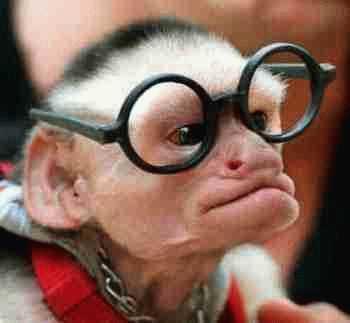
Update Times, Remote Management, Better Registration
)
> I would like to request the following:
>
> The "connect to network" setting have the option of setting minutes, hours, or
> days.
>
> I run E@H on 22 computers on my LAN that are spread out geographically. It
> would be nice to have a utility that could monitor multiple computers from one
> location.
>
> The registration process is a little confusing the first time through. It was
> not very clear what the Project URL was, and the email says "Account Key" and
> I believe BOINC asks for an "Account ID".
>
The 'connect to network' setting is a float or double type so you can put in things like 1.2345 if you want.
It is possible with the new split client however it is a bit dificult. I am not able to give you instructions sorry.
BOINC WIKI


BOINCing since 2002/12/8
Have you looked at the
)
Have you looked at the BoincView software to monitor your LAN?
http://boincview.amanheis.de/
You like Myst? Uru Live returns! www.urulive.com
> I would like to request the
)
> I would like to request the following:
>
> The "connect to network" setting have the option of setting minutes, hours, or
> days.
>
> I run E@H on 22 computers on my LAN that are spread out geographically. It
> would be nice to have a utility that could monitor multiple computers from one
> location.
>
> The registration process is a little confusing the first time through. It was
> not very clear what the Project URL was, and the email says "Account Key" and
> I believe BOINC asks for an "Account ID".
>
Remote administration is not that hard with 4.25. You can either use BOINCView or the built in manager.
Either way, you should use a remote_hosts.cfg file in the BOINC directory of the machine to be controlled. It should contain the IP address or machine name of each controlling computer one per line.
10.90.46.1
foo
bar
192.168.1.1
would allow machines foo, bar, and whatever machines are at 10.90.46.1 and 192.168.1.1 to control that computer.
You can mass distribute a new project by copying the account_*.xml file for that project and restarting BOINC.
I hope that this helps.
BOINC WIKI