unwanted O1... task download
19 Oct 2017 6:34:40 UTC
Topic 210327
(moderation:
On the account page - preferences - project - applications I select gamma-ray pulsar search #5 only. I then allow new tasks to download in the Boinc manager. Surprisingly, O1... continuous wave search tasks are downloaded.
Same problem recently when I mark those binary search #1 GPU tasks only, I get O1... tasks (plus GPU tasks). So I had to manuallly abort a lot of O1... tasks meanwhile.
Language
Copyright © 2025 Einstein@Home. All rights reserved.

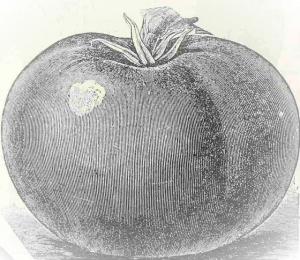
Do you use different
)
Do you use different locations?
Have you checked that you're setting the preference for the location your particular host is in?
If you made a preference change, did you also click the 'save' link at the bottom of the page?
In my experience, the settings do work correctly if you set them properly.
Cheers,
Gary.
At account - preferences -
)
At account - preferences - computing preferences set: Generic is chosen by default.
below that, Presets: custom is chosen by default.
At preferences - project - preference set: generic is chosen by default.
I'm not aware to have changed any of those settings at any time.
App selections always saved. I'd just like to download #5 tasks - doesn't work any more.
Are these tasks resends
)
Are these tasks resends (resend of lost results) by any chance? In your BOINC event log it should say “resend lost task xxx“ where xxx is the task name.
BOINC blog
There's nothing unusual about
)
There's nothing unusual about those O1...tasks. I haven't run any of them for weeks now in favor of those gamma #5 tasks (because #5 tasks ran better on my system due to wisdom file).
So as O1....tasks are new to my system, the DCF factor is way too low, therefore I receive a lot of unwanted tasks. I abort almost all, so the event log says: started upload ..... temporarily failed upload .... backing off on upload. But that doesn't explain why I get O1...tasks instead of gamma #5 tasks.
solling2 wrote:At account -
)
When I look at my project preferences on the website, generic is also chosen by default - as you describe. I actually have machines in all 4 locations so if I'm looking at a particular machine I have to note which location it's in and then click on the dropdown menu to select something other than generic if the machine in question is not in the generic location.
If you look at the details page for the machine you are talking about, is its location actually listed as generic? If it is, then I have no idea why it's not working for you. The other place where the locations of all machines on your account are listed is your own full list of hosts. The location will also be mentioned in the event log for the host in question from time to time. It should be in the startup messages when BOINC is launched.
I have lots of hosts in locations where FGRP5 is allowed but not the GW search. I don't have any trouble with getting tasks for the wrong search so I have no other idea (except the settings) as to why you are having a problem. I usually always choose the 'show comparison view' link near the bottom of the page so I can directly compare the settings for all 4 locations.
Cheers,
Gary.
In the Show comparison view,
)
In the Show comparison view, the home school work columns are all empty. So I always use Generic. In that same view, section neetwork usage, it says: store at least 1.5 days of work. But usually I run with 0.1 days of work. That I ascribe to the Boinc client manager seems to overrule the web account. But only the web account allows to select gamma #5 tasks versus other tasks. Strange.
Meanwhile I limit the number of downloaded O1...tasks by aborting them later, so as to avoid resends.
Thanks for all replys so far. Can a server choke on those selections? I noticed some proxy errors from time to time, but those cleared immediately when repeating the same action. Later today, I'll try to connect another host to the project and test gamma #5 download there.
solling2 wrote:In the Show
)
OK, so you are only using generic if none of the other location columns have values set.
The work cache setting is not at all strange - it's exactly how it is designed. There are certain things (but not the selection of which searches to participate in) that may be set at either the website or locally per host using BOINC Manager. Local settings always trump website settings. Within the local settings interface, there is a button to click if you want to cancel local settings and go back to the website settings.
When you next receive some O1 tasks, you should go to your hosts page on the website and click on the 'last contact' link for that host so that you can view the scheduler log for that particular event. The messages provided there should allow you to see the reasoning behind why the scheduler chose to send you the tasks it did.
No, the scheduler doesn't usually choke but it can go through a rather convoluted set of steps in making its decisions. If you look carefully at what is recorded there you may get an understanding of why things are happening the way they are.
Cheers,
Gary.
Meanwhile, I connected
)
Meanwhile, I connected another host to the project. A slow host. Selected Gamma search #5 apps only on the account page. Received a Continuous GW search O1...low freq task. Strange. Then I selected Continuous GW search high freq only on the account page, allowed then new tasks on the slow host, expecting no download at all, but received Gamma binary search #1 for GPU. Strange! So what I now have on the slow host could be computed there, but it's not what was selected.
Clicking on 'last contact....' gives a log with this among the first lines:
[debug] have_master:1 have_working: 1 have_db: 1
[debug] using working prefs
then some lines concerning which app is chosen.
I guess 'using working prefs' is not to be confused with Preferences - project - preference set: Work (because as I mentioned that set is empty).
Is there an indication that the selections in account - preferences - project make any sense? Yes, because I can intentionally download Gamma search #1 GPU tasks if I select them (that selection will send me Continuous O1...tasks as well, but at least there I get what I want).
I'm now considering a project reset in the days ahead.
What is your setting for
)
What is your setting for "Allow non-preferred apps:" (in Account / Preferences / Project / Other)?
BM
Bernd Machenschalk
)
That setting is YES. I didn't notice that setting before, so that is by default.