Run as service
5 Mar 2005 12:56:37 UTC
Topic 188277
(moderation:
Is there a way to run E@H as a service? I have access to some LAN computers, but when not in use they sit at the login screen. Is there a way to run E@H when not logged in as a specific user?
Language
Copyright © 2024 Einstein@Home. All rights reserved.

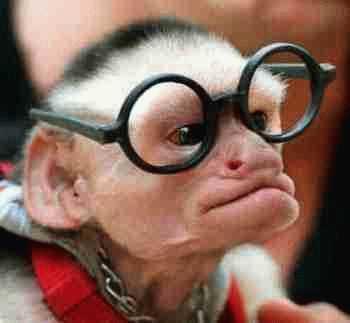
Run as service
)
> Is there a way to run E@H as a service? I have access to some LAN computers,
> but when not in use they sit at the login screen. Is there a way to run E@H
> when not logged in as a specific user?
From the front page to the message boards do a keyword search for:-
boinc_cli -install
You will be amazed at how easy it is. (To search, that is :). )
Cheers,
Gary.
I can get my boinc_cli
)
I can get my boinc_cli running as a service but it doesn't crunch any numbers.. boinc_cli just sits around. What could my problem be?
> I can get my boinc_cli
)
> I can get my boinc_cli running as a service but it doesn't crunch any
> numbers.. boinc_cli just sits around. What could my problem be?
>
There are a couple of possibilities. BOINC_cli does not do any of the real work. This is done by the science applications.
The other possibility is that you have not attached to a project yet.
BOINC WIKI
> I can get my boinc_cli
)
> I can get my boinc_cli running as a service but it doesn't crunch any
> numbers.. boinc_cli just sits around. What could my problem be?
What user is the service running as? What permissions do you have on the boinc folder? Have a look at this FAQ for some suggestions.
Look under "Simple Installation Guide" for "Run Windows CLI as a service".
Edit: I'm assuming you have done the GUI install and attached to a project and downloaded work first, just to make sure everything is working correctly?
Cheers,
Gary.
i see that it doesn't work if
)
i see that it doesn't work if i set it not to crunch when the pc is in use, if i set it to work all the time it works.. does the service decide if the pc is in use differently than the normal client?
Upgrade to 4.25. Earlier
)
Upgrade to 4.25. Earlier versions could not determine if the user was active.
BOINC WIKI


BOINCing since 2002/12/8