Reinstall windows 7
29 Jan 2019 4:41:23 UTC
Topic 218042
(moderation:
See my blog what I did, end result is that I started with a new set of working units, can I do something to still process them, ie. add the old boinc directory on disk to the new one now on a ssd.
Language
Copyright © 2024 Einstein@Home. All rights reserved.

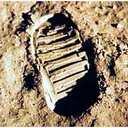
Ejo Schrama wrote:... can I
)
Yes, you can but not by adding the old tasks to the latest ones. If you look at your computers list you will see both versions of your computers listed there as two separate host IDs. You can't transfer tasks allocated to one ID to the other ID. You would corrupt the project's database if you could.
The correct way to have done your upgrade would be to have completed all the outstanding tasks and have returned them first. Then uninstall BOINC and save a copy of the complete BOINC tree that remains in case something goes wrong with the upgrade. Even if you have to reinstall Windows, you could then copy back the BOINC tree so that it will be found when you come to reinstall BOINC. I don't use Windows so I can't give you detailed steps. I can tell you what I think, but if you are in any doubt, please seek independent advice.
If you still have the old BOINC tree available on the old disk, you can still recover those tasks if you are careful (and if the tasks haven't expired). I do this type of transfer quite regularly in Linux and it's very simple and straightforward there. If you decide to do it in Windows, it is at your own responsibility. The steps would go something like this:-
An advantage of recovering your old tasks this way is that you also recover your credit history and creation date for that host. Your new host ID will become dormant and will slip off the current hosts list in 30 days time.
Note 1: It's your responsibility to know what all bits of the "complete BOINC tree" are and where they go. If in any doubt, ask for advice from a Windows 'expert' - that's certainly not me :-).
Note 2: The above assumes that Einstein is your only active project. If you have other active projects as well, it's still doable but it's a different and more complicated technique.
Cheers,
Gary.
Hi Gary The cause for this
)
Hi Gary
The cause for this Windows re-installation was an accident that I normally avoid, this system does not keep that many WUs and I will probably run out of time once I start processing the old WUs. What you describe is something to keep in mind for the following (re)installation,
Thanks,
Ernst
Ejo Schrama wrote:The cause
)
I'd like a buck for every time I've come across that one :-). There's this thing called 'Murphy's Law', which says, "If you don't protect against unintended consequences, they will always happen." :-)
Yes, I had noticed, so once you set NNT on the new ID, it's quite quick to crunch and return the few that remain.
How? Once you start processing the old tasks, you're fine. You'll just keep going and as the supply of old tasks dwindles, BOINC will get new ones with the full deadline.
The most time consuming part of the whole exercise is waiting for the currently cached tasks to complete and be returned. After that, the steps to replace the BOINC tree should be quite quick. If it's too fiddly and you're unsure how it will go, fair enough. From what I noticed yesterday, lack of time until the deadline should not be a problem.
In the end, if you don't process them, they will eventually time out and be sent to someone else.
Cheers,
Gary.