Need Help Fixing Statistics Graph
4 Oct 2006 22:57:20 UTC
Topic 191901
(moderation:
I'm sure I'm not the first person to have this happen to so my question is probably already answered somewhere, I just don't know where. Anyhow, all of my graphs under the statistics tab are all screwy. The trouble seems to have come from some erroneous dates reported for work units. Is there anyway to fix it? Or alternatively, can I reset the whole project back to zero again?
Language
Copyright © 2024 Einstein@Home. All rights reserved.

Need Help Fixing Statistics Graph
)
I think you can...
It involves editing the xml files.
How to do it... well someone else will have to help you with that.
I'll keep my eyes open because I've seen the fix posted on at least one other project. If I find it, I'll give you a link to the thread.
Kathryn :o)
Einstein@Home Moderator
Thank you very much for your
)
Thank you very much for your help. It'd be very cool to get my graph looking right again. Right now it looks something like an upside-down and sideways question mark.
The XML files Kathryn talks
)
The XML files Kathryn talks about are the statistics_*.xml files. You have one for each project you are attached to and these files live in the \\BOINC\\ folder.
You can open them with a text editor like Notepad and take out the extra middle information, then save the info again.
Yet you can delete them as well. That way only the statistics in BOINC will be cleared and restart from the next Update.
Make sure you have exited BOINC at any time before editing them or deleting them.
I found the .xml file that
)
I found the .xml file that holds the statistics data, deleted the info that I thought was the incorrect stuff (after making a backup), saved the file, restarted BIONIC and nothing changed. I think I must have missed a step somewhere. Do I need to just delete the block of information that pertains to the incorrect date or is there more involved? Again, thank you very much for your help. The graph really does look ridiculous.
I'd just delete the whole
)
I'd just delete the whole file, then restart BOINC. In that case you may start at a point, but it would look better than whatever you have.
Or you could post here the complete contents of the file (backup) and have one of us check it out, say what to delete.
After you deleted part of the info, did you Update the project already, to make a new point?
Yes, I did hit the update
)
Yes, I did hit the update button in the project after deleting and saving. Here is the contents of the backup statistics file. The problem "item" is between about 3900 and 4200 credits. I'm not exaclty sure what the date should be, but it was posted as 10 april, 2006. I didn't start the project until Sept. 11, 2006.
http://einstein.phys.uwm.edu/
1157932800.000000
197.331840
19.024512
197.331840
19.024559
1158019200.000000
419.330160
38.718519
419.330160
38.718559
1158105600.000000
567.329040
48.563603
567.329040
48.563640
1158192000.000000
653.661720
52.555686
653.661720
52.555717
1158278400.000000
923.601994
73.668250
923.601994
73.668278
1159056000.000000
2301.940673
120.304607
0.000000
0.000000
1159142400.000000
2414.753840
119.949690
0.000000
0.000000
1159228800.000000
2526.879739
120.804351
112.125899
10.434730
1159315200.000000
3000.049815
148.519627
560.629495
52.204498
1159401600.000000
3224.301613
155.391832
784.881293
68.331692
1159488000.000000
3336.919855
156.878485
897.499535
75.043802
1159574400.000000
3562.351264
159.621414
1010.117777
79.251275
1159660800.000000
3787.587748
169.770547
1235.354261
92.334857
1159747200.000000 This is the prob
3900.205990
165.575234
1347.972503
94.913682
1144713600.000000
4237.313789
176.988148
1573.170886
104.353849
1159833600.000000
4349.893930
187.074088
1685.751027
114.862251
1159920000.000000
4462.474071
182.966107
1798.331168
116.470447
1160006400.000000
4575.930353
185.721661
1911.787450
122.215068
If you can help it would be appreciated.
RE: Yes, I did hit the
)
Just change the value
1144713600.000000
to a value in the middle between
1159747200.000000
and
1159833600.000000
for example:
1159790400.000000
That will not be the exact date but the graph will look fine...
Has the date of your computer be changed between the two mentioned days?
Udo
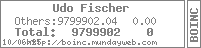
I opened the statistics file
)
I opened the statistics file with a xml viewer program, changed the value in question, saved the file, re-opened the statistics file to make sure the change took place, started BIONIC, hit the update button,...graph looks the same. I went back and took another look at the statistics file and it had changed back to the "wrong" value. It seems as though the server changes back any changes that I make to the file. I think I'm doomed unless I missed an instruction step somewhere. Should I just eject and try to start the project over?
Oh, yes the date on the
)
Oh, yes the date on the computer was different between the two dates. That's what started this whole mess I believe. Plus, the only reason I can think of that the graph would look as it does would be if the date was messed up.
RE: Oh, yes the date on the
)
are you turning boinc all the way off? not just in the system tray but if you installd it as a service allso the service? if not, its just replaceing the data you removed when it turns off and back on again.
seeing without seeing is something the blind learn to do, and seeing beyond vision can be a gift.