Ok, after reading today's posts, I took it to the extreme! :)
01.) I shut down the Linux and Windoze PCs. 02.) I pulled the Linux PC out and took it to the kitchen table. I removed the side panel, took it and my can of air outside, into the cold, and blew the dust accumulation out of it. I then brought it back into the warmth of the kitchen and placed it on the table. 03.) I removed all the power cables and removed the relatively new 550W PSU and set the Linux PC aside. 04.) I pulled the Windoze PC out and took it to the kitchen table. I removed the side panels and since it wasn't long since I was in it last, did not take it out into the cold. 05.) I removed the memory sticks, pulled one of the HDD data cables and then all the power cables and removed the 3 year old 550W PSU and replaced it with the newer PSU. Since the modular cables for both PSUs were not interchangeable, I commenced hooking up the new cables to the PC devices. 06.) I installed the panels and took the PC back to the other room. I removed the KVM switch and the transceiver for the wireless keyboard and mouse. I then started hooking the various cables back up to the back of the PC, including my PS/2 keyboard and USB mouse. 07.) I turned on the monitor and hit the power switch on the PC. I heard 1 long beep and 2 short ones. .oO(Oh crap, now what!) Looked for the code in my MoBo manual. "No memory found on board." .oO(Oh crap, I forgot to replace the memory sticks!) 08.) I pulled the PC and re-installed the memory sticks, oh, and I hooked up my HDD data cable too. Forgot I pulled it to get it out of the way too. 09.) Put the PC back, hooking everything back up. Hit the power switch... 10.) Booted into Windoze. Artifact still shows up on the cylon splash screen. Crap! No mouse! Had it plugged into a port on the front, hooked it to a port on the back and it came to life.
I really, really, really, really, really hate being wired to my PC with this mouse and keyboard!!! :( And not only that, this keyboard is so very, very slow when trying to forward/back space through text!
Anyway, since the jumping mouse cursor does not jump on command, I will have to observe the PC when I am doing my "normal" routines on it. I have not seen it jump yet, but that's not to say that it won't.
The voltages for this PSU are virtually identical to that which I reported this morning for the other PSU, virtual in that they are within established parameters.
If I don't see the jumping cursor by tomorrow morning, I will replace the wired for the wireless keyboard and mouse and see what happens then.
My computer systems are set up, physically, in such a way that being wired is most uncomfortable. Beside that, I hate being tethered! Think of it in terms of the cell phone. Many people are ditching their home phone because of the freedom that the cell gives them. Granted, there are "cordless" phones, true, but they have a limited range. You cannot be on the phone with grandma and have to run down to the store for some milk at the same time. You can with a cell.
Anyway, I'll post another update tomorrow with my findings. .oO(I hate this keyboard! It's too noisy and I keep hitting wrong keys! :( )
[edit]
By the way, the Linux PC remains in pieces on the kitchen table and will remain so until after this round of testing...
[/edit]
The AC ripple (surge) can be caused also by some appliance connected to the same AC line (outlet on the same fuse).
It is advisable not to use refrigerator, air conditioner, washing machine, vacuum cleaner, microwave oven, ...
on the same AC line with the computer.
That's a very good point. It is not the only cause of AC ripple, but can certainly be a contributing, or only factor.
I know what you mean about being wired to the mouse and keyboard. I have been wireless for years. I have an old basic Logitec wireless keyboard, and a newer Microsoft wireless laser mouse. I think you did a wise thing by testing that other power supply. I actually think you may have fixed it, but we will see. Either way, it will narrow it down a little further.
For a few hours, while watching some TV last night, I didn't see the "jumping" cursor syndrome. I did, however, see a very minor, imperceptible, cursor "creep" syndrome. What I mean by that is this: The cursor was on a space where it was the arrow. It gradually moved down the screen and changed to the vertical "I" beam cursor when it hit some text. It then moved off the text, back onto some blank space and returned to the arrow cursor. This happened over about a 5 hour time period.
This morning, the cursor was in virtually the same spot I had it in when I crashed out for the night. If it moved, I didn't see any evidence of it.
I uninstalled the Logitech software I had installed previously. I shut down the PC and removed the 20th century keyboard and mouse. I installed the receiver for my 21st century keyboard and mouse. I booted the PC, but could not enter my password to finish the boot process. Why? I needed to go through the connection process by pressing the connect button on the receiver and then the mouse and do the same for the keyboard. Voila, the keyboard and mouse were now active. I entered my password and finished the boot process.
I installed the Logitech driver and software, from the downloaded version. I now have the Logitech drivers for the keyboard and mouse and have many more control settings than I had yesterday. Now when I hit the CAPS LOCK key, I see a translucent message flash on my screen informing me of the key press. Woohoo! :)
So, what does this test prove? I haven't a foggy idea what. Besides, I don't know how we got off onto the tangent of my "jumping" cursor issue. That was not the main issue when I started this thread. It just seems to have been a minor contributing factor, sort of. The main issue was that I could no longer run BOINC, in Windoze, without my i7 freaking out after about 6 to 8 hours or so, this after I had re-attached to Einstein. Since I had installed Linux as a dual boot and installed and successfully ran BOINC, to test the i7, proves to me that the PC hardware was not at fault. The freezing mouse and keyboard issue was larger than just when it happened to me, since it happened to many other people that I read about on the Internet when trying to figure that out. I don't plan on dual booting the i7 any more anyway.
The keyboard and mouse do not use shared IRQs and they do not share the same IRQ. To me, it seems only logical and stands to reason that they not use shared IRQs.
With the previous setup, per BilBg's suggestion, I violently wiggled the KVM cables and mouse and keyboard cables from the receiver to the PC. The cursor did not jump and no back paging on websites occurred. And, I'm still getting the artifact on the cylon splash screen during boot.
Was the problem caused by the KVM and its cables? I don't believe so. Was the problem caused by the 3 year old PSU I had replaced with a newer one? I don't know that. It does seem to be in the realm of possibility. Was the problem caused by Windoze refusal to use the Logitech drivers for the keyboard and mouse? This seems to be a good possibility.
And, none of this explains why I still get the artifact on the cylon splash screen having nVIDIA drivers installed. Perhaps, after a day or 2 of this current setup, I should uninstall nVIDIA and do a repair install of Windoze, again, then re-install nVIDIA just to see if I still get the artifact with this setup. Yes, I believe that will be a very good test to run.
@ BilBG: The "cylon" splash screen I mention is, when booting into Windoze, the screen that appears with the Windoze logo and the blue progress bar, before the login screen appears. I don't know that I can do a screen capture of it or not. I know that one can hit the key and "Print Screen" to get a screen capture. It's akin to doing a copy/paste, one needs to start a graphic program, like Paint (which I don't use), and paste the capture onto a canvas. I don't know that that can be done during the boot process. I have never tried it. Perhaps I will...
There are no major appliances on the same electrical circuit as the PC.
@ Steve: Thanks! :) At least someone understands my desire to control my PCs wireless-ly. I hate wires and cables. They're always in the way and tend to become unruly.
On to my "normal" routines while observing the i7's behavior in this "new" setup. :)
I still think that hardware was the problem. Linux and Windows can behave differently with an AC ripple. AN AC Ripple can also be caused by a dryed out capacitor, or a partial breakdown of a semi-conductor in addition to equipment on the same circuit as BilBg pointed out. You may not always get the same results given the same hardware. They handle things differently. Try installing BOINC, and doing some crunching with this newer power supply. Also make sure you have plenty of airflow over your motherboard. I am not familiar with Linux, but so many others have had the same software configurations you have without a problem. I don't think there is a mis-match. On the other hand, what anti-virus are you using? I have seen antivirus software, especially Norton/Symantec, cause huge problems with other software and drivers. There are many that work well without interfereing. I use the NOD 32 antivirus from ESET. I have thousands of drivers installed, as I am a LabVIEW programmer, and ESET does not interfere with anything, but gives outstanding protection. Norton crashed my system all the time at boot up, because of driver conflicts. I uninstalled Norton, and the problems went away.
I still think that hardware was the problem. Linux and Windows can behave differently with an AC ripple. AN AC Ripple can also be caused by a dryed out capacitor, or a partial breakdown of a semi-conductor in addition to equipment on the same circuit as BilBg pointed out. You may not always get the same results given the same hardware. They handle things differently. Try installing BOINC, and doing some crunching with this newer power supply. Also make sure you have plenty of airflow over your motherboard. I am not familiar with Linux, but so many others have had the same software configurations you have without a problem. I don't think there is a mis-match. On the other hand, what anti-virus are you using? I have seen antivirus software, especially Norton/Symantec, cause huge problems with other software and drivers. There are many that work well without interfereing. I use the NOD 32 antivirus from ESET. I have thousands of drivers installed, as I am a LabVIEW programmer, and ESET does not interfere with anything, but gives outstanding protection. Norton crashed my system all the time at boot up, because of driver conflicts. I uninstalled Norton, and the problems went away.
Steve
Greetings Steve,
My anti-virus is Avira, I believe, if I remember correctly, it was recommended by PC World Magazine. Been reading it for about 15 years. I wouldn't use Norton or Symantec for anything. I have read about the conflicts and such that you mentioned.
It's funny you should mention it, I was just thinking about installing BOINC just to see what happens. I'll re-attach to Virtual Prairie or MilkyWay or both. I know when the i7 was running Linux, it had no problem with either project, BOINC on Windoze did with VP just as it did with Einstein.
I'll keep everyone posted... :)
Keep on BOINCing...! :) (I'm going to attempt to right now...)
well, i have no more enthusiasm left. i am back to where i started almost 30 days ago. only this time, boinc only ran just over 3 hours before the stuff hit the fan. i get a boat load of 'computation error' error messages. i then shut down boinc and nothing else will run. i get 'application failed to initialize...' error dialogs popping up, and behind them, exception error dialogs no matter what application i try to start. if i shut down firefox, it will no longer start, the error messages show up. i've had it with windows.
i don't know where i'm going from here, i am at a loss...
Siran, I too feel you pain, as I am at a loss too. There is something that is being missed, but I don't know what. I will sleep on it, and tomorrow read the whole thread and see if anything jumps out. I am running Windows, on an i7, at high speed, without a problem. I am truly sorry I can't be more help at the moment. I really thought that supply might be the problem. Do you have a Killawatt meter? If so, how much power is the rig using under full crunch?
I too should apologize for what is about to happen. Another bored Setizen at heart, I attached to help fill the down time. I will remain with Einstein as backup, but setting resource share to 0.
The real apology is because, I have ton of CPU units, that will pass their deadline on 12/13. I will continue crunching until they disappear, but it is far more than I can crunch. My cache was set to 1 day,but I have far more than that on hand.
... I use the NOD32 antivirus from ESET. I have thousands of drivers installed, as I am a LabVIEW programmer, and ESET does not interfere with anything, but gives outstanding protection. Norton crashed my system all the time at boot up, because of driver conflicts. I uninstalled Norton, and the problems went away.
Steve
I also use ESET NOD32 Antivirus (IMHO the best on planet)
(don't expect Bulgarian (east-European) to pay for software (we have no money even for hardware),
I use passwords found on the Internet ;) )
Greetings everyone, ***
)
Greetings everyone,
*** UPDATE ***
Ok, after reading today's posts, I took it to the extreme! :)
01.) I shut down the Linux and Windoze PCs.
02.) I pulled the Linux PC out and took it to the kitchen table. I removed the side panel, took it and my can of air outside, into the cold, and blew the dust accumulation out of it. I then brought it back into the warmth of the kitchen and placed it on the table.
03.) I removed all the power cables and removed the relatively new 550W PSU and set the Linux PC aside.
04.) I pulled the Windoze PC out and took it to the kitchen table. I removed the side panels and since it wasn't long since I was in it last, did not take it out into the cold.
05.) I removed the memory sticks, pulled one of the HDD data cables and then all the power cables and removed the 3 year old 550W PSU and replaced it with the newer PSU. Since the modular cables for both PSUs were not interchangeable, I commenced hooking up the new cables to the PC devices.
06.) I installed the panels and took the PC back to the other room. I removed the KVM switch and the transceiver for the wireless keyboard and mouse. I then started hooking the various cables back up to the back of the PC, including my PS/2 keyboard and USB mouse.
07.) I turned on the monitor and hit the power switch on the PC. I heard 1 long beep and 2 short ones. .oO(Oh crap, now what!) Looked for the code in my MoBo manual. "No memory found on board." .oO(Oh crap, I forgot to replace the memory sticks!)
08.) I pulled the PC and re-installed the memory sticks, oh, and I hooked up my HDD data cable too. Forgot I pulled it to get it out of the way too.
09.) Put the PC back, hooking everything back up. Hit the power switch...
10.) Booted into Windoze. Artifact still shows up on the cylon splash screen. Crap! No mouse! Had it plugged into a port on the front, hooked it to a port on the back and it came to life.
I really, really, really, really, really hate being wired to my PC with this mouse and keyboard!!! :( And not only that, this keyboard is so very, very slow when trying to forward/back space through text!
Anyway, since the jumping mouse cursor does not jump on command, I will have to observe the PC when I am doing my "normal" routines on it. I have not seen it jump yet, but that's not to say that it won't.
The voltages for this PSU are virtually identical to that which I reported this morning for the other PSU, virtual in that they are within established parameters.
If I don't see the jumping cursor by tomorrow morning, I will replace the wired for the wireless keyboard and mouse and see what happens then.
My computer systems are set up, physically, in such a way that being wired is most uncomfortable. Beside that, I hate being tethered! Think of it in terms of the cell phone. Many people are ditching their home phone because of the freedom that the cell gives them. Granted, there are "cordless" phones, true, but they have a limited range. You cannot be on the phone with grandma and have to run down to the store for some milk at the same time. You can with a cell.
Anyway, I'll post another update tomorrow with my findings. .oO(I hate this keyboard! It's too noisy and I keep hitting wrong keys! :( )
[edit]
By the way, the Linux PC remains in pieces on the kitchen table and will remain so until after this round of testing...
[/edit]
Keep on BOINCing...! :)
CAPT Siran d'Vel'nahr XO
USS Vre'kasht NCC-33187
Siran's website: [ ONLINE! ]
The AC ripple (surge) can be
)
The AC ripple (surge) can be caused also by some appliance connected to the same AC line (outlet on the same fuse).
It is advisable not to use refrigerator, air conditioner, washing machine, vacuum cleaner, microwave oven, ...
on the same AC line with the computer.
[pre] [/pre]
RE: The AC ripple
)
That's a very good point. It is not the only cause of AC ripple, but can certainly be a contributing, or only factor.
I know what you mean about being wired to the mouse and keyboard. I have been wireless for years. I have an old basic Logitec wireless keyboard, and a newer Microsoft wireless laser mouse. I think you did a wise thing by testing that other power supply. I actually think you may have fixed it, but we will see. Either way, it will narrow it down a little further.
Steve
Crunching as member of The GPU Users Group team.
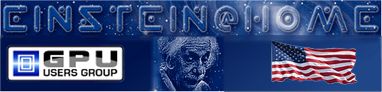
Greetings everyone, ***
)
Greetings everyone,
*** UPDATE ***
For a few hours, while watching some TV last night, I didn't see the "jumping" cursor syndrome. I did, however, see a very minor, imperceptible, cursor "creep" syndrome. What I mean by that is this: The cursor was on a space where it was the arrow. It gradually moved down the screen and changed to the vertical "I" beam cursor when it hit some text. It then moved off the text, back onto some blank space and returned to the arrow cursor. This happened over about a 5 hour time period.
This morning, the cursor was in virtually the same spot I had it in when I crashed out for the night. If it moved, I didn't see any evidence of it.
I uninstalled the Logitech software I had installed previously. I shut down the PC and removed the 20th century keyboard and mouse. I installed the receiver for my 21st century keyboard and mouse. I booted the PC, but could not enter my password to finish the boot process. Why? I needed to go through the connection process by pressing the connect button on the receiver and then the mouse and do the same for the keyboard. Voila, the keyboard and mouse were now active. I entered my password and finished the boot process.
I installed the Logitech driver and software, from the downloaded version. I now have the Logitech drivers for the keyboard and mouse and have many more control settings than I had yesterday. Now when I hit the CAPS LOCK key, I see a translucent message flash on my screen informing me of the key press. Woohoo! :)
So, what does this test prove? I haven't a foggy idea what. Besides, I don't know how we got off onto the tangent of my "jumping" cursor issue. That was not the main issue when I started this thread. It just seems to have been a minor contributing factor, sort of. The main issue was that I could no longer run BOINC, in Windoze, without my i7 freaking out after about 6 to 8 hours or so, this after I had re-attached to Einstein. Since I had installed Linux as a dual boot and installed and successfully ran BOINC, to test the i7, proves to me that the PC hardware was not at fault. The freezing mouse and keyboard issue was larger than just when it happened to me, since it happened to many other people that I read about on the Internet when trying to figure that out. I don't plan on dual booting the i7 any more anyway.
The keyboard and mouse do not use shared IRQs and they do not share the same IRQ. To me, it seems only logical and stands to reason that they not use shared IRQs.
With the previous setup, per BilBg's suggestion, I violently wiggled the KVM cables and mouse and keyboard cables from the receiver to the PC. The cursor did not jump and no back paging on websites occurred. And, I'm still getting the artifact on the cylon splash screen during boot.
Was the problem caused by the KVM and its cables? I don't believe so. Was the problem caused by the 3 year old PSU I had replaced with a newer one? I don't know that. It does seem to be in the realm of possibility. Was the problem caused by Windoze refusal to use the Logitech drivers for the keyboard and mouse? This seems to be a good possibility.
And, none of this explains why I still get the artifact on the cylon splash screen having nVIDIA drivers installed. Perhaps, after a day or 2 of this current setup, I should uninstall nVIDIA and do a repair install of Windoze, again, then re-install nVIDIA just to see if I still get the artifact with this setup. Yes, I believe that will be a very good test to run.
@ BilBG: The "cylon" splash screen I mention is, when booting into Windoze, the screen that appears with the Windoze logo and the blue progress bar, before the login screen appears. I don't know that I can do a screen capture of it or not. I know that one can hit the key and "Print Screen" to get a screen capture. It's akin to doing a copy/paste, one needs to start a graphic program, like Paint (which I don't use), and paste the capture onto a canvas. I don't know that that can be done during the boot process. I have never tried it. Perhaps I will...
There are no major appliances on the same electrical circuit as the PC.
@ Steve: Thanks! :) At least someone understands my desire to control my PCs wireless-ly. I hate wires and cables. They're always in the way and tend to become unruly.
On to my "normal" routines while observing the i7's behavior in this "new" setup. :)
Keep on BOINCing...! :)
CAPT Siran d'Vel'nahr XO
USS Vre'kasht NCC-33187
Siran's website: [ ONLINE! ]
I still think that hardware
)
I still think that hardware was the problem. Linux and Windows can behave differently with an AC ripple. AN AC Ripple can also be caused by a dryed out capacitor, or a partial breakdown of a semi-conductor in addition to equipment on the same circuit as BilBg pointed out. You may not always get the same results given the same hardware. They handle things differently. Try installing BOINC, and doing some crunching with this newer power supply. Also make sure you have plenty of airflow over your motherboard. I am not familiar with Linux, but so many others have had the same software configurations you have without a problem. I don't think there is a mis-match. On the other hand, what anti-virus are you using? I have seen antivirus software, especially Norton/Symantec, cause huge problems with other software and drivers. There are many that work well without interfereing. I use the NOD 32 antivirus from ESET. I have thousands of drivers installed, as I am a LabVIEW programmer, and ESET does not interfere with anything, but gives outstanding protection. Norton crashed my system all the time at boot up, because of driver conflicts. I uninstalled Norton, and the problems went away.
Steve
Crunching as member of The GPU Users Group team.
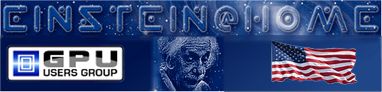
RE: I still think that
)
Greetings Steve,
My anti-virus is Avira, I believe, if I remember correctly, it was recommended by PC World Magazine. Been reading it for about 15 years. I wouldn't use Norton or Symantec for anything. I have read about the conflicts and such that you mentioned.
It's funny you should mention it, I was just thinking about installing BOINC just to see what happens. I'll re-attach to Virtual Prairie or MilkyWay or both. I know when the i7 was running Linux, it had no problem with either project, BOINC on Windoze did with VP just as it did with Einstein.
I'll keep everyone posted... :)
Keep on BOINCing...! :) (I'm going to attempt to right now...)
CAPT Siran d'Vel'nahr XO
USS Vre'kasht NCC-33187
Siran's website: [ ONLINE! ]
hey well, i have no more
)
hey
well, i have no more enthusiasm left. i am back to where i started almost 30 days ago. only this time, boinc only ran just over 3 hours before the stuff hit the fan. i get a boat load of 'computation error' error messages. i then shut down boinc and nothing else will run. i get 'application failed to initialize...' error dialogs popping up, and behind them, exception error dialogs no matter what application i try to start. if i shut down firefox, it will no longer start, the error messages show up. i've had it with windows.
i don't know where i'm going from here, i am at a loss...
y'all keep on boining...
CAPT Siran d'Vel'nahr XO
USS Vre'kasht NCC-33187
Siran's website: [ ONLINE! ]
Siran, I too feel you pain,
)
Siran, I too feel you pain, as I am at a loss too. There is something that is being missed, but I don't know what. I will sleep on it, and tomorrow read the whole thread and see if anything jumps out. I am running Windows, on an i7, at high speed, without a problem. I am truly sorry I can't be more help at the moment. I really thought that supply might be the problem. Do you have a Killawatt meter? If so, how much power is the rig using under full crunch?
Steve
Crunching as member of The GPU Users Group team.
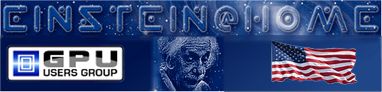
I too should apologize for
)
I too should apologize for what is about to happen. Another bored Setizen at heart, I attached to help fill the down time. I will remain with Einstein as backup, but setting resource share to 0.
The real apology is because, I have ton of CPU units, that will pass their deadline on 12/13. I will continue crunching until they disappear, but it is far more than I can crunch. My cache was set to 1 day,but I have far more than that on hand.
Anyway, sorry about the mess coming in on 12/13!!
RE: ... I use the NOD32
)
I also use ESET NOD32 Antivirus (IMHO the best on planet)
(don't expect Bulgarian (east-European) to pay for software (we have no money even for hardware),
I use passwords found on the Internet ;) )
But the trial version of ESET NOD32 Antivirus is free for 30-day period.
http://www.eset.com/
http://www.eset.com/home/nod32-antivirus
http://www.eset.com/download/free-trial/international
http://www.eset.com/home/compare-eset-to-competition
[pre] [/pre]