I'm still suspicious of the KVM box... Or even of damaged leads/connectors to/from it...
Or...
Have you got any power adaptors resting against ANY cables to your computer. The transformers or switch mode PSUs in them can cause some very curious interference effects on any cables within a two or three cm or so distance...
Go back to a minimal system and work up from there, one change at a time?
... My cursor will suddenly jump across the screen. While on a website, occasionally if I just move my mouse the slightest, the website will jump back a page or 2 as if I hit the back button, which I do not do.
I don't think the mouse "effects" are connected with the video driver.
Is this PS/2 or USB mouse?
Try another mouse directly connected to the PS/2 port (try old mechanical (ball) mouse (non-optical) if you have one)
"The mouse gesture for "back" in Opera – the user holds down the right mouse button, moves the mouse left, and releases the right mouse button.
Notes: This works properly only if mouse gestures are enabled from the Tools→ Preferences→ Advanced→ Shortcuts menu and if there is a previously visited website to return to that was viewed in the same web browser tab. The gesture's function is the same as using the Alt+Shift keyboard shortcut, clicking the "Back" icon from the browser GUI or pressing the "Back" keyboard key on an extended keyboard layout."
It looks like your mouse driver thinks that you press right mouse button and move mouse to the left (I use this regularly in Opera).
As you also had problems with mouse/keyboard lock-ups in Linux - check in this (cheap and easy) direction -
change mouse & keyboard, do not use KVM (or use it only for Video/Monitor)
And FRAKING Windoze!!! I try to cancel out of installing any video driver and it somehow installs nVIDIA!!! Without MY consent! :( Now I have nVIDIA's control panel and no way to get rid of it. It doesn't show up in Add/Remove Programs. Where Windoze is getting nVIDIA is beyond me. It's not getting it from the CD and the update driver is on my second HDD.
It could be from the internet and Windows Update, I know you said you are using XP but maybe Windows is finding your card and downloading the latest drivers it knows about 'for you'. SP3 and later updates try to bring some of Win7's 'better' features to XP and this is one of them, although clearly not in your case!
Occaisionally my mouse will jump around a bit while I am doing Einstein. It is a very CPU intensive application, and it may not release the resources easily as it is pegged at 100% usage.. Also, I think you should go ahead and install the latest Nvidia driver. Without that, your video card won't crunch at all, and certainly won't respond correctly in other situations. The jumping mouse may be something you just have to live with. Mine does it to from time to time.
Steve
Greetings Steve,
First, I hope the season is treating you well. We had Thanksgiving dinner 3 days in a row, just to eliminate the massive leftovers. :) We still have the turkey carcass that is frozen to make a really great soup later next year. Gotten to be quite a tradition with us. :)
Ok, I see 1 major flaw in your scenario above: I'm not running BOINC on the i7. I don't even have it installed and won't until I can get to the bottom of this predicament. I am STILL wondering why this problem just happen to appear when I started re-crunching Einstein again. I wasn't even attached with the i7. Since the problem persists even without BOINC installed, kinda makes me think... .oO(hardware) But, I have pretty much eliminated the hardware as being the problem.
I remember having this same problem several years ago, when running on a P4 CPU and such, I think it was in 04 or 05. I cannot for the life of me remember what was causing the problem then or how I even fixed it. I do remember upgrading from WinME to WinXP Home Edition sometime around then. Whether that was the fix or not, I cannot remember. I also remember this happening with my Core 2 Duo system a few years ago. Now that seemed to be fixed when I upgraded from WinXP Home to WinXP Pro. Maybe upgrading to Win7 Pro this time will be the next fix. :)
I did go ahead and installed the latest nVIDIA driver in the manner suggested by BilBg. I still get the artifact on the cylon boot splash screen. The only time it does not appear is when no nVIDIA driver is installed, such as after doing my clean re-install of Windoze. As soon as nVIDIA is installed, the artifact re-appears. I also haven't noticed the "jumping" cursor thing either, without nVIDIA. This, too, in my opinion, would seem to allay Martin's suspicion that my KVM switch is at fault. Sorry Martin... ;) The "jumping" mouse, I can live with, it's the sudden jumping back a page or 2 on websites that has me worried. If I'm in the middle of something like, say, making this post and I get jumped back a couple pages, I may lose what I have already entered, unless I remember to just hit the forward button to get back (forward) to where I was.
I do have 2 pieces of hardware not eliminated, my UPS and my PSU. I do know that the UPS battery needs replacing. As for the PSU, well, my system utility tells me that voltages are well withing established parameters:
[pre]VCore: 1.12v
+3.3V: 3.38v
+5V: 5.18v
+12V: 12.10v[/pre]
The PSU is a 550W, if I remember correctly. According to this page, even adding extra stuff, my PSU is more than adequate to handle the load. As for the UPS, I haven't located a replacement battery yet.
One last thing, I don't run CUDA WUs. So that's not an issue. :)
I'm still suspicious of the KVM box... Or even of damaged leads/connectors to/from it...
Or...
Have you got any power adaptors resting against ANY cables to your computer. The transformers or switch mode PSUs in them can cause some very curious interference effects on any cables within a two or three cm or so distance...
Go back to a minimal system and work up from there, one change at a time?
Good luck!
Happy crunchin',
Martin
Greetings Martin,
I hope the Holiday season is treating you well. Mine is, so far... :)
Please see my reply to Steve, below (or above), on the possible KVM issue. One thing I forgot to mention, when I stated seeing this problem on the Core 2 Duo PC, is that I was running it solo without a KVM switch, since the KVM was unneeded. :) I believe that pretty much eliminates the KVM switch, wouldn't you agree? :)
One other little tidbit I have forgotten to mention in all this is the fact that I have always run nVIDIA video card technology exclusively on all PCs I have built. Perhaps another good test would be to switch to the ATI technology video card. I believe that's the other competing technology, correct? :)
No power adapters are anywhere near any data or other non-power cables.
I did the clean re-installation of Windoze. Even spent about an hour and a half or so doing a complete format of the boot drive, just to be sure that any anomalous code was eliminated beyond the point of possible resurrection. With Windoze at bare minimum and no other programs installed, no specialty device drivers installed, there was no problem.
I started installing the system drivers, one at a time, observing how the system ran afterwords. Everything seemed to be just fine, until... I installed the nVIDIA driver from CD, problems reappeared. I found an updated version on the card manufacturer's website, downloaded and installed it, problems still existed. I found an even newer driver for the card on nVIDIA's website, downloaded and installed it, problems still exist. I really hate pointing fingers, but my finger tends to be pointing at nVIDIA video drivers as the source of my problems. Without them, no problems, with them, problems.
What more can I do except that which I mentioned above, switch to another video technology? Then... If the problem STILL exists... Well, the i7 may have to be melted down and converted into a boat anchor. ;)
... My cursor will suddenly jump across the screen. While on a website, occasionally if I just move my mouse the slightest, the website will jump back a page or 2 as if I hit the back button, which I do not do.
I don't think the mouse "effects" are connected with the video driver.
Is this PS/2 or USB mouse?
Try another mouse directly connected to the PS/2 port (try old mechanical (ball) mouse (non-optical) if you have one)
"The mouse gesture for "back" in Opera – the user holds down the right mouse button, moves the mouse left, and releases the right mouse button.
Notes: This works properly only if mouse gestures are enabled from the Tools→ Preferences→ Advanced→ Shortcuts menu and if there is a previously visited website to return to that was viewed in the same web browser tab. The gesture's function is the same as using the Alt+Shift keyboard shortcut, clicking the "Back" icon from the browser GUI or pressing the "Back" keyboard key on an extended keyboard layout."
It looks like your mouse driver thinks that you press right mouse button and move mouse to the left (I use this regularly in Opera).
As you also had problems with mouse/keyboard lock-ups in Linux - check in this (cheap and easy) direction -
change mouse & keyboard, do not use KVM (or use it only for Video/Monitor)
My wireless keyboard and mouse is a set. The mouse is PS/2 and the keyboard USB to PS/2 using the supplied adapter when I got the set back in 05 or so. The problems exist with or without the KVM and whether I attach a wired keyboard and mouse, with and without the KVM. 2 different KVMs and sets of cables for them too.
I don't use Opera, so no mouse gestures to get in the way of things. ;)
I really don't see my luck being so bad that I would continually get hardware that has bad or cold solder joints. This problem has happened with at least 3 motherboards, 3 video cards, 3 different cases/PSUs, 5 different OSs, 3 of which are Windoze, at least 3 different sets of keyboards and mice. The one thing that all situations have in common is the nVIDIA video technology.
I am STILL baffled as to why this current problem didn't show itself until after I re-attached to Einstein and started running it. I had let Windoze run for about 36 days, a few months back, while BOINCing SETI. No problems! A Windoze update caused the re-boot. I re-attach to Einstein and BAM! Weird, just weird! ;)
And FRAKING Windoze!!! I try to cancel out of installing any video driver and it somehow installs nVIDIA!!! Without MY consent! :( Now I have nVIDIA's control panel and no way to get rid of it. It doesn't show up in Add/Remove Programs. Where Windoze is getting nVIDIA is beyond me. It's not getting it from the CD and the update driver is on my second HDD.
It could be from the internet and Windows Update, I know you said you are using XP but maybe Windows is finding your card and downloading the latest drivers it knows about 'for you'. SP3 and later updates try to bring some of Win7's 'better' features to XP and this is one of them, although clearly not in your case!
Greetings Mikey,
Ok, that makes sense. But...
Why won't Windoze allow me to use my Logitech keyboard/mouse driver(s)? For some reason, the original CD seems to be "blank". I know it is not, it's just that the program will not auto-start and Windoze Explorer shows nothing on the disk. Actually, it doesn't even show a disk in the drive. I tested with another disk and the auto-start worked fine, and Explorer saw the disk. I still need to test the disk in another PC. So...
I downloaded the software and "installed" with it, but Windoze continues to use its keyboard and mouse drivers. No matter what I do, I cannot get Windoze to use the Logitech drivers.
Windoze allows other drivers to be used, why not Logitech? Go figure... :(
I'm still suspicious of the KVM box... Or even of damaged leads/connectors to/from it...
...
Martin
...
Please see my reply to Steve, below (or above), on the possible KVM issue. One thing I forgot to mention, when I stated seeing this problem on the Core 2 Duo PC, is that I was running it solo without a KVM switch, since the KVM was unneeded. :) I believe that pretty much eliminates the KVM switch, wouldn't you agree? :)
You obviously don't want to try new (another) mouse and keyboard connected directly to the computer.
(Edit: you posted you tried it while I write this post)
Try at least to move the cables (up-down, left-right) to check for bad contact
- bad contacting of any parts that "just contact" (are not permanently connected (soldered))
is (as you probably know) the most common cause of hardware malfunction.
Do you see cursor jumping when you move/bend the cables?
Quote:
... but my finger tends to be pointing at nVIDIA video drivers as the source of my problems. Without them, no problems, with them, problems.
What IRQ is assigned to Video card With/Without NVIDIA drivers installed?
(look in Device Manager and System Information utility)
Is the IRQ shared with another device (USB, LAN, Sound card, PS/2, ...)?
(Even if the IRQ is shared you will see (in Device Manager) "No conflicts; Device is working properly" -
don't mind this info, check in System Information - IRQs -> Conflicts/Sharing
)
Do you have add-in cards (Sound card, TV tuner, LAN, ...) in PCI/PCIe slots?
If you have - remove them and leave only the Video card inside (for test).
(or move them to another slot; move also the Video card if you have another slot suitable)
Quote:
I still get the artifact on the cylon boot splash screen. The only time it does not appear is when no nVIDIA driver is installed, such as after doing my clean re-install of Windoze. As soon as nVIDIA is installed, the artifact re-appears.
Can you make photo (and post it) as I don't know what "cylon" and what "artifact" you are talking about.
Edit:
Quote:
I don't use Opera, so no mouse gestures to get in the way of things. ;)
Try it - maybe your browser have mouse gestures installed behind your back ;)
(press and hold the right mouse button, move the mouse to the left, release the right mouse button (if it works will have the same effect as [<- Backspace] key))
Quote:
I downloaded the software (Logitech drivers) and "installed" with it, but Windoze continues to use its keyboard and mouse drivers. No matter what I do, I cannot get Windoze to use the Logitech drivers.
Most probably this is a "feature" of the Logitech drivers - during the installation (and maybe also during every startup (after reboot))
they want to see Logitech hardware attached (so you can't use their drivers with something non-Logitech)
Try to attach the Logitech keyboard and mouse directly to the computer ports -
maybe the Logitech drivers can't see the Logitech hardware through the KVM?
[pre] [/pre]
- ALF - "Find out what you don't do well ..... then don't do it!" :)
When I was building "Piggy", I had a problem with my Killawatt meter causing a BSOD every time I started to crunch. I had to remove it until I had time to troubleshoot the situation. I replaced one part afer another, but what made the biggest difference was the PSU. I had an 800 watt PSU, and my voltages were fine like yours, but there may have been an AC ripple getting through that was causing the havoc. I would suggest trying another power supply, and testing it.
I must admit that the jumping mouse problem never happend to me when I'm not crunching, so hardware is suspected. Hundreds of others use similar hardware and software without that problem, so I'm really beginning to suspect hardware failure. I don't think the Nvidia driver is the problem, but causes it to show up. A year ago I was running a GTX 295 with what ever drivers the crunching community suggested. My screen would go blank, and then recover. Occaisionally my system went BSOD. I gave away the 295 when I got my 480's. It is with another cruncher, and doing fine at the moment. Newer drivers have been released which I think took care of the problem.
I am really beginning to think you have a power supply problem. There may be an AC ripple on your lines, or there may be a failing solder connection somewhere inside. If you are able to swap ou the PSU for another one it would be worth the test. Since you don't have to be crunching for the problem to show up, a smaller psu would suit the test just so you could be sure it was the psu.
... I really don't see my luck being so bad that I would continually get hardware that has bad or cold solder joints. This problem has happened with at least 3 motherboards, 3 video cards, 3 different cases/PSUs, 5 different OSs, 3 of which are Windoze, at least 3 different sets of keyboards and mice. The one thing that all situations have in common is the nVIDIA video technology.
I am STILL baffled as to why this current problem didn't show itself until after I re-attached to Einstein and started running it. I had let Windoze run for about 36 days, a few months back, while BOINCing SETI. No problems! A Windoze update caused the re-boot. I re-attach to Einstein and BAM! Weird, just weird! ;) ...
Brief points:
There has to be something that is the common point of failure between all your changes. Either that or you have been suffering very improbable random bad luck...
An old or overloaded PSU is a good guess. The voltages can be fine but what you won't see is whether the ripple noise kills you. Also, any poor power connectors, or unbalanced loading across the multiple PSU leads?
I've never trusted wireless keyboards...
So... A Windows update and then it all goes wrong?...
And if there were problems with the graphics drivers or graphics card, I'm sure there would very quickly be a hell of a lot of noise about it on the web forums!
So...
What does that leave?
Failure after installing the graphics drivers might just be a symptom that your PSU is being strained, or interconnect wiring is overloaded, or something is getting too hot, merely as a coincidence of the graphics card being used.
Shared interrupts on the motherboard used to be a problem but I thought all that had been solved long ago, even in Windows...
What holidays? Here in the UK we've to wait a few weeks yet. Is this clever Marketing so that not all of the known world shuts down on the same day?...
I'm still suspicious of the
)
I'm still suspicious of the KVM box... Or even of damaged leads/connectors to/from it...
Or...
Have you got any power adaptors resting against ANY cables to your computer. The transformers or switch mode PSUs in them can cause some very curious interference effects on any cables within a two or three cm or so distance...
Go back to a minimal system and work up from there, one change at a time?
Good luck!
Happy crunchin',
Martin
See new freedom: Mageia Linux
Take a look for yourself: Linux Format
The Future is what We all make IT (GPLv3)
RE: ... My cursor will
)
I don't think the mouse "effects" are connected with the video driver.
Is this PS/2 or USB mouse?
Try another mouse directly connected to the PS/2 port (try old mechanical (ball) mouse (non-optical) if you have one)
Do you use Opera browser?
It has Mouse Gestures (adopted also in some of other browsers):
http://www.google.com/search?hl=bg&q=mouse+gestures&aq=0&aqi=g10&aql=&oq=mouse+ges&gs_rfai=
http://en.wikipedia.org/wiki/Mouse_gesture
"The mouse gesture for "back" in Opera – the user holds down the right mouse button, moves the mouse left, and releases the right mouse button.
Notes: This works properly only if mouse gestures are enabled from the Tools→ Preferences→ Advanced→ Shortcuts menu and if there is a previously visited website to return to that was viewed in the same web browser tab. The gesture's function is the same as using the Alt+Shift keyboard shortcut, clicking the "Back" icon from the browser GUI or pressing the "Back" keyboard key on an extended keyboard layout."
It looks like your mouse driver thinks that you press right mouse button and move mouse to the left (I use this regularly in Opera).
As you also had problems with mouse/keyboard lock-ups in Linux - check in this (cheap and easy) direction -
change mouse & keyboard, do not use KVM (or use it only for Video/Monitor)
As you may have hardware problems (e.g. "cold solder" joint) around PS/2 ports try also USB mouse & keyboard.
http://en.wikipedia.org/wiki/Soldering#Soldering_defects
[pre] [/pre]
RE: And FRAKING Windoze!!!
)
It could be from the internet and Windows Update, I know you said you are using XP but maybe Windows is finding your card and downloading the latest drivers it knows about 'for you'. SP3 and later updates try to bring some of Win7's 'better' features to XP and this is one of them, although clearly not in your case!
RE: Occaisionally my mouse
)
Greetings Steve,
First, I hope the season is treating you well. We had Thanksgiving dinner 3 days in a row, just to eliminate the massive leftovers. :) We still have the turkey carcass that is frozen to make a really great soup later next year. Gotten to be quite a tradition with us. :)
Ok, I see 1 major flaw in your scenario above: I'm not running BOINC on the i7. I don't even have it installed and won't until I can get to the bottom of this predicament. I am STILL wondering why this problem just happen to appear when I started re-crunching Einstein again. I wasn't even attached with the i7. Since the problem persists even without BOINC installed, kinda makes me think... .oO(hardware) But, I have pretty much eliminated the hardware as being the problem.
I remember having this same problem several years ago, when running on a P4 CPU and such, I think it was in 04 or 05. I cannot for the life of me remember what was causing the problem then or how I even fixed it. I do remember upgrading from WinME to WinXP Home Edition sometime around then. Whether that was the fix or not, I cannot remember. I also remember this happening with my Core 2 Duo system a few years ago. Now that seemed to be fixed when I upgraded from WinXP Home to WinXP Pro. Maybe upgrading to Win7 Pro this time will be the next fix. :)
I did go ahead and installed the latest nVIDIA driver in the manner suggested by BilBg. I still get the artifact on the cylon boot splash screen. The only time it does not appear is when no nVIDIA driver is installed, such as after doing my clean re-install of Windoze. As soon as nVIDIA is installed, the artifact re-appears. I also haven't noticed the "jumping" cursor thing either, without nVIDIA. This, too, in my opinion, would seem to allay Martin's suspicion that my KVM switch is at fault. Sorry Martin... ;) The "jumping" mouse, I can live with, it's the sudden jumping back a page or 2 on websites that has me worried. If I'm in the middle of something like, say, making this post and I get jumped back a couple pages, I may lose what I have already entered, unless I remember to just hit the forward button to get back (forward) to where I was.
I do have 2 pieces of hardware not eliminated, my UPS and my PSU. I do know that the UPS battery needs replacing. As for the PSU, well, my system utility tells me that voltages are well withing established parameters:
[pre]VCore: 1.12v
+3.3V: 3.38v
+5V: 5.18v
+12V: 12.10v[/pre]
The PSU is a 550W, if I remember correctly. According to this page, even adding extra stuff, my PSU is more than adequate to handle the load. As for the UPS, I haven't located a replacement battery yet.
One last thing, I don't run CUDA WUs. So that's not an issue. :)
Thanks Steve! :)
Keep on BOINCing...! :)
CAPT Siran d'Vel'nahr XO
USS Vre'kasht NCC-33187
Siran's website: [ ONLINE! ]
RE: I'm still suspicious of
)
Greetings Martin,
I hope the Holiday season is treating you well. Mine is, so far... :)
Please see my reply to Steve, below (or above), on the possible KVM issue. One thing I forgot to mention, when I stated seeing this problem on the Core 2 Duo PC, is that I was running it solo without a KVM switch, since the KVM was unneeded. :) I believe that pretty much eliminates the KVM switch, wouldn't you agree? :)
One other little tidbit I have forgotten to mention in all this is the fact that I have always run nVIDIA video card technology exclusively on all PCs I have built. Perhaps another good test would be to switch to the ATI technology video card. I believe that's the other competing technology, correct? :)
No power adapters are anywhere near any data or other non-power cables.
I did the clean re-installation of Windoze. Even spent about an hour and a half or so doing a complete format of the boot drive, just to be sure that any anomalous code was eliminated beyond the point of possible resurrection. With Windoze at bare minimum and no other programs installed, no specialty device drivers installed, there was no problem.
I started installing the system drivers, one at a time, observing how the system ran afterwords. Everything seemed to be just fine, until... I installed the nVIDIA driver from CD, problems reappeared. I found an updated version on the card manufacturer's website, downloaded and installed it, problems still existed. I found an even newer driver for the card on nVIDIA's website, downloaded and installed it, problems still exist. I really hate pointing fingers, but my finger tends to be pointing at nVIDIA video drivers as the source of my problems. Without them, no problems, with them, problems.
What more can I do except that which I mentioned above, switch to another video technology? Then... If the problem STILL exists... Well, the i7 may have to be melted down and converted into a boat anchor. ;)
Thanks Martin! :)
Keep on BOINCing...! :)
CAPT Siran d'Vel'nahr XO
USS Vre'kasht NCC-33187
Siran's website: [ ONLINE! ]
RE: RE: ... My cursor
)
Greetings BilBg,
My wireless keyboard and mouse is a set. The mouse is PS/2 and the keyboard USB to PS/2 using the supplied adapter when I got the set back in 05 or so. The problems exist with or without the KVM and whether I attach a wired keyboard and mouse, with and without the KVM. 2 different KVMs and sets of cables for them too.
I don't use Opera, so no mouse gestures to get in the way of things. ;)
I really don't see my luck being so bad that I would continually get hardware that has bad or cold solder joints. This problem has happened with at least 3 motherboards, 3 video cards, 3 different cases/PSUs, 5 different OSs, 3 of which are Windoze, at least 3 different sets of keyboards and mice. The one thing that all situations have in common is the nVIDIA video technology.
I am STILL baffled as to why this current problem didn't show itself until after I re-attached to Einstein and started running it. I had let Windoze run for about 36 days, a few months back, while BOINCing SETI. No problems! A Windoze update caused the re-boot. I re-attach to Einstein and BAM! Weird, just weird! ;)
Thanks BilBg! :)
Keep on BOINCing...! :)
CAPT Siran d'Vel'nahr XO
USS Vre'kasht NCC-33187
Siran's website: [ ONLINE! ]
RE: RE: And FRAKING
)
Greetings Mikey,
Ok, that makes sense. But...
Why won't Windoze allow me to use my Logitech keyboard/mouse driver(s)? For some reason, the original CD seems to be "blank". I know it is not, it's just that the program will not auto-start and Windoze Explorer shows nothing on the disk. Actually, it doesn't even show a disk in the drive. I tested with another disk and the auto-start worked fine, and Explorer saw the disk. I still need to test the disk in another PC. So...
I downloaded the software and "installed" with it, but Windoze continues to use its keyboard and mouse drivers. No matter what I do, I cannot get Windoze to use the Logitech drivers.
Windoze allows other drivers to be used, why not Logitech? Go figure... :(
Thanks Mikey! :)
Keep on BOINCing...! :)
CAPT Siran d'Vel'nahr XO
USS Vre'kasht NCC-33187
Siran's website: [ ONLINE! ]
RE: RE: I'm still
)
You obviously don't want to try new (another) mouse and keyboard connected directly to the computer.
(Edit: you posted you tried it while I write this post)
Try at least to move the cables (up-down, left-right) to check for bad contact
- bad contacting of any parts that "just contact" (are not permanently connected (soldered))
is (as you probably know) the most common cause of hardware malfunction.
Do you see cursor jumping when you move/bend the cables?
What IRQ is assigned to Video card With/Without NVIDIA drivers installed?
(look in Device Manager and System Information utility)
Is the IRQ shared with another device (USB, LAN, Sound card, PS/2, ...)?
(Even if the IRQ is shared you will see (in Device Manager) "No conflicts; Device is working properly" -
don't mind this info, check in System Information - IRQs -> Conflicts/Sharing
)
Do you have add-in cards (Sound card, TV tuner, LAN, ...) in PCI/PCIe slots?
If you have - remove them and leave only the Video card inside (for test).
(or move them to another slot; move also the Video card if you have another slot suitable)
Can you make photo (and post it) as I don't know what "cylon" and what "artifact" you are talking about.
Edit:
Try it - maybe your browser have mouse gestures installed behind your back ;)
(press and hold the right mouse button, move the mouse to the left, release the right mouse button (if it works will have the same effect as [<- Backspace] key))
Most probably this is a "feature" of the Logitech drivers - during the installation (and maybe also during every startup (after reboot))
they want to see Logitech hardware attached (so you can't use their drivers with something non-Logitech)
Try to attach the Logitech keyboard and mouse directly to the computer ports -
maybe the Logitech drivers can't see the Logitech hardware through the KVM?
[pre] [/pre]
When I was building "Piggy",
)
When I was building "Piggy", I had a problem with my Killawatt meter causing a BSOD every time I started to crunch. I had to remove it until I had time to troubleshoot the situation. I replaced one part afer another, but what made the biggest difference was the PSU. I had an 800 watt PSU, and my voltages were fine like yours, but there may have been an AC ripple getting through that was causing the havoc. I would suggest trying another power supply, and testing it.
I must admit that the jumping mouse problem never happend to me when I'm not crunching, so hardware is suspected. Hundreds of others use similar hardware and software without that problem, so I'm really beginning to suspect hardware failure. I don't think the Nvidia driver is the problem, but causes it to show up. A year ago I was running a GTX 295 with what ever drivers the crunching community suggested. My screen would go blank, and then recover. Occaisionally my system went BSOD. I gave away the 295 when I got my 480's. It is with another cruncher, and doing fine at the moment. Newer drivers have been released which I think took care of the problem.
I am really beginning to think you have a power supply problem. There may be an AC ripple on your lines, or there may be a failing solder connection somewhere inside. If you are able to swap ou the PSU for another one it would be worth the test. Since you don't have to be crunching for the problem to show up, a smaller psu would suit the test just so you could be sure it was the psu.
Steve
Crunching as member of The GPU Users Group team.
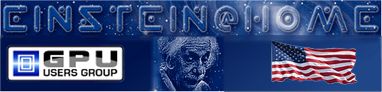
RE: ... I really don't see
)
Brief points:
There has to be something that is the common point of failure between all your changes. Either that or you have been suffering very improbable random bad luck...
An old or overloaded PSU is a good guess. The voltages can be fine but what you won't see is whether the ripple noise kills you. Also, any poor power connectors, or unbalanced loading across the multiple PSU leads?
I've never trusted wireless keyboards...
So... A Windows update and then it all goes wrong?...
And if there were problems with the graphics drivers or graphics card, I'm sure there would very quickly be a hell of a lot of noise about it on the web forums!
So...
What does that leave?
Failure after installing the graphics drivers might just be a symptom that your PSU is being strained, or interconnect wiring is overloaded, or something is getting too hot, merely as a coincidence of the graphics card being used.
Shared interrupts on the motherboard used to be a problem but I thought all that had been solved long ago, even in Windows...
What holidays? Here in the UK we've to wait a few weeks yet. Is this clever Marketing so that not all of the known world shuts down on the same day?...
Good luck,
Martin
See new freedom: Mageia Linux
Take a look for yourself: Linux Format
The Future is what We all make IT (GPLv3)