Installing Faster Code for the Macintosh
31 Jul 2005 13:32:12 UTC
Topic 189642
(moderation:
I've been running the application on my Mac w/o using the graphic interface.
I'd like to continue in this way.
I simply started the 4.2.19 from the UNIX command
line
What do I need to install, and which files will I
need to replace, to run the newly optimized code in
the same way?
thanks,
--thelma
Language
Copyright © 2024 Einstein@Home. All rights reserved.

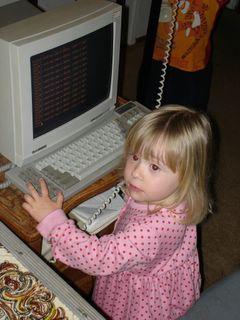
Installing Faster Code for the Macintosh
)
The easiest way is to go to http://boinc.berkeley.edu/download.php and download the Mac client labelled 4.43 Unix Command Line Version. Place the file in your /BOINC Data folder, and remove your old 4.19 Client. Then go to http://einstein.phys.uwm.edu/app_test.php and download the 0.08 Einstein client. Put the einstein_0.08_powerpc-apple-darwin client in the /BOINC Data/einstein.phys.uwm.edu folder, and also put the app_info.xml file in this same folder. Carefully read the instructions about this at the Einstein BETA download site, and you won't even lose any WU already in progress.
C
Join Team MacNN