E@H crashes on graphics request
16 Nov 2005 20:27:42 UTC
Topic 190176
(moderation:
Computer emachine 330
Intel Celeron 99mhz, 256 mb ram
Windows XP home V 2002 - Service Pack 2
Running Einstein@home 0.03
seti@home 4.18
recently upgraded from Boinc 4.19 to 5.2.6.
In projects section, Einstein running and highlighted. Click on show graphics button. Computer aborts windows with a blue screen error message.
nopage_in_paged_area
Stop :0x00000050(0xBFD37956,0x00000000,0xBFD37956,
0x00000000)
Reboot if first error, folow links.
Has occured twice under same circumstances.
Language
Copyright © 2025 Einstein@Home. All rights reserved.

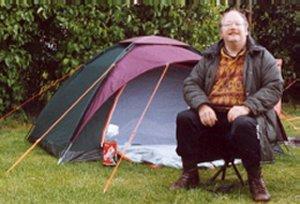
E@H crashes on graphics request
)
Take a look at this Message Board thread: Message boards : Problems and Bug Reports : Unrecoverable errors with BOINC 5.2.6 and E@H 4.79 . You likely have the "graphics bug" (a very common problem).
RE: Running Einstein@home
)
Version 0.03 was the first version of the Einstein beta science application. A newer, updated version (0.18) was released on 20 September. You need to revisit the beta application page (linked on the front page of the website) and download and install the 0.18 version which may very well fix your crashes. Make sure you follow the installation instructions carefully. If the 0.18 version still doesn't stop the crashes, your only other option, for the moment, is to disable the screensaver and not click any graphics display buttons.
Report back on how you get on please.
Cheers,
Gary.
I had not "caught" the fact
)
I had not "caught" the fact that you are already running the older Beta app when I first responded. As Gary suggested, you should upgrade to 0.18, but if that does not cure the problem, your should report it on Message boards : Cafe Einstein : NEW: WINDOWS TEST APPLICATION FOR EINSTEIN@HOME.
Hi guys, I had
)
Hi guys,
I had realised that I was still running the old application, but thought one of the new features of boinc was that it upgraded the application software automatically, my mistake.
I will upgrade and see if it helps.
Thanks,
Ivor
RE: ... thought one of the
)
If you are running the standard science application, it would be upgraded automatically whenever it needed to change. However you are running the beta app and you also installed the app_info.xml file when you installed the beta. The purpose of app_info.xml is to make sure that results are crunched using the appropriate science app. When you install 0.18, you will also install a new version of app_info.xml which will ensure that any existing 0.03 results are crunched with 0.03 and that newly downloaded results are crunched with 0.18. Both versions of the science app will remain on your computer. The app_info.xml file will be detected on startup of BOINC and you will see a message to that effect together with the words "using anonymous platform". A byproduct of this is that there will be no change of application possible unless you delete the app_info.xml or install a revised version in the future when a newer beta may be released.
Unfortunately, this basically means that you have to pay attention to any future announcements about the beta :).
Cheers,
Gary.
Thanks Gary, A
)
Thanks Gary,
A quick point of information. I get the "Page_fault_in_nonpaged_area" error while running display graphics in seti@home as well. Both ran fine before I upgraded to Boinc 5.2.6, I am still running on e@h 0.3 at the moment, as work still being done on unit.
Ivor
RE: Thanks Gary,
)
Hi Ivor,
What does Windows say about the "stop 0x50" error? You might have to follow the links in the window that pops up after it reboots, but it should say something about what it was doing when it got the error. Depending on your recovery options, the system event log might have something.
Did the graphics work when you were running BOINC 4.19?
Walt
RE: RE: Hi Walt,
)
A STOP 0x50 error can be
)
A STOP 0x50 error can be caused by a lot of things, like defective memory (including main memory, L2 RAM cache, video RAM), incompatible software (including remote control and antivirus software) or faulty/corrupt drivers or system services.
Seeing how your system goes into the same stop error when you try to maximize a window showing streaming webcam action, I'd check the videocard first and foremost. Try to uninstall its drivers and install the latest new ones; try to reinstall DirectX9.0c; try a lower AGP speed; try another videocard.
Hi
)
Hi Ivor,
"Page_fault_in_nonpaged_area" is a device driver bug, it means the driver is in a state where it can't handle page faults, but its accessing memory thats paged out (or otherwise inaccessable). Could be due to bad hardware, bad device drivers or running incompatible software. The real questions are which driver and why its accessing that memory.
When you get the "stop 0x50" error and the system reboots, does the message box have any links for "more information"? Windows sends the error data to a Microsoft server, the response should show a specific module, driver or device. You might have to click thru the links to get to it though.
Clicking the "for more information...." link in the event viewer when reviewing the error is also useful. It might point to a specific problem, it also points to Microsoft articles on dealing with STOP 0x50's.
Did you update the "system" software recently? Like updated anti-virus, firewall or file backup utilities or Microsoft patches? Is the system running right - not overheating or getting device errors? Those are the main causes for STOP 0x50 errors.
If you have a minidump you can send it to me and I'll take a look at it. They're stored in the c:\\windows\\minidump, or whatever folder you set. The dump settings part of the "Startup and Recovery" options set in System Properties. Open the System control panel applet, switch to the Advanced tab and click the Settings button in the "Startup and Recovery" section. In the "Write debugging information" section, select "small memory dump" and make note of the directory. "%SystemRoot%" refers to where Windows is running, its usually c:\\windows. You can set it somewhere else if you're short on disk space on the C: drive, but its better to leave it as-is and later copy the dumps (or delete them if not needed).
Send it to wgdebug at yahoo.com.
If you have a lot of them, you can check them yourself with a Windows debugger (it analyzes the dump). Its actually harder to set it up than run it, let me know if you're interested and I'll write some instructions. The "windows debugging tools" overview is here, latest version is 13M in size, not too bad even for dial-up.
Its actually better to run the analysis on the system that produced the dump, the modules and drivers aren't written to the dump file and the debugger expects to find them on the local system.
[EDIT]Jord has some good points, I didn't want to step on his post so took those pieces out of my reply[/edit]
Walt