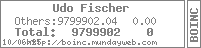Dumb Question
18 Jan 2007 18:34:55 UTC
Topic 192331
(moderation:
Bonic tells me that I need to delete the xml file in Einstein before I can download the new wu. I looked in the Einstein files and I can't find any xml file to delete? Since I am not computer savay, would someone tell me where to look and what to look for. Thanks
1/18/2007 10:14:13 AM|Einstein@Home|Message from server: To get more Einstein@Home work, finish current work, stop BOINC, remove app_info.xml file, and restart.
1/18/2007 10:14:13 AM|Einstein@Home|Message from server: No work sent
 TFFE
TFFE
Language
Copyright © 2024 Einstein@Home. All rights reserved.

Dumb Question
)
At first, exit BOiNC manager. (don´t minimize it, exit it).
Then:
If you have installed boinc by default, go to: c:\\program files\\boinc\\projects\\einstein.phys.uwm.edu\\ (oherwise, go to your BOINC directory, then to einstein.phys.uwm.edu directory) You should see app_info.xml file there. Just throw it into Recycle Bin, if you use windows explorer. If don´t, simply delete it.
And the last step? Just start BOiNC manager again.
Everything should work properly now. If don´t, just post your problem.
Thanks, I found it after you
)
Thanks, I found it after you showed me how to get to it.
RE: Thanks, I found it
)
Ok. This message also surprised me. I was at work, where I have 3 comps, I wanted to leave home soon, but after I saw this...long story is short, I had to delete it manually on each computer, :(. But better than no crunchin´.
It seems to be working now.
)
It seems to be working now. Thanks again.
RE: It seems to be working
)
YOu´re welcome.
Do I really need to finish up
)
Do I really need to finish up all the old work before zapping the XML? My PC's going to run out while unattended, so i'll need to add a backup project if the wait is neccessary and not just precautionary.
I have found in the past that
)
I have found in the past that you don't need to wait for the old work to finish. Just delete app_info.xml file and it will continue to do the old ones with the app specified in the app_info.xml. Just make sure that you don't delete the app. The info as to which app to use is stored at the time the work is d/l. Any new work assigned will use the new app which it will d/l with the new work.
Steve
98SE XP2500+ @ 2.1 GHz Boinc v5.8.8


Lately I tried (at SETI) and
)
Lately I tried (at SETI) and it worked without first finishing old work but still lossless. Especially as they belong to different applications it should work flawless. Nevertheless I would recommend to backup the BOINC directory and switch the BOINC client offline before the modification though, that can never be wrong.
The Offline setting avoids that the BOINC client rats about crashes, once a crashed result has been reported, the backup is not so useful anymore.
S5R1_4.24 and S5RI_4.24 seem to be identical btw., that version change sure has just the purpose to get rid of some leftover optimized clients that caused trouble.
RE: Do I really need to
)
I've actually tested this out on a box that had several results waiting to report and several results still to crunch and I needed to go to bed.
So I stopped BOINC, deleted app_info.xml and restarted BOINC. Everything worked fine with no issues. YMMV :).
Cheers,
Gary.
RE: S5R1_4.24 and
)
That's not exactly correct...
you will find lot of 'debug?/trace?' information in the 'result file'!
Udo