Customized Preferences
17 Jun 2007 22:04:23 UTC
Topic 192862
(moderation:
Hi,
I've free disk space in the partition "D"
but no space in the partition "C".
How I customize my PC preferences.
Language
Copyright © 2024 Einstein@Home. All rights reserved.

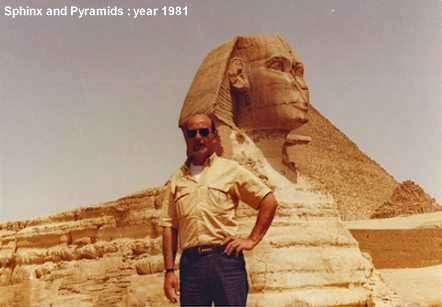
Customized Preferences
)
The easiest answer to that is: Install BOINC on the D: drive instead.
So uninstall BOINC through add/remove programs.
The navigate to your BOINC directory (default in C:\\Program Files\\BOINC) and move it and its subdirectories to the D: drive.
Then reinstall BOINC and tell the installer to install to D: instead (to the full path where you moved BOINC to).
O.K thank you for quickly
)
O.K
thank you for quickly reply.