Computer 12262199 Upload Problem
27 Sep 2016 5:27:01 UTC
Topic 201461
(moderation:
Hi Staff,
I've a little Problem with one WU on this Host;
p2030.20151216.G177.42+00.52.S.b1s0g0.00000_611_0
stays on Uploading permanent since I've had a little Power outage.
Is there anything I can do on my Side?
So far I've reset Project and reinstall Boinc completely but after the first
contact and getting new WU's, I also getting this WU again and his Status
is changing in no time to Uploading!
BR
Der Mann mit der Ledertasche aka DMmdL
Greetings from the North
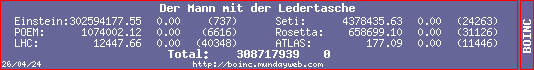
Language
Copyright © 2024 Einstein@Home. All rights reserved.

Der Mann mit der Ledertasche
)
Try putting <http_1_0>1</http_1_0> within the option block in cc_config. You'll need to restart BOINC to pick it up. If you need a full cc_config let me know. It's possible somewhere between you and Einstein someone is still using http 1.0.
<cc_config>
<options>
<http_1_0>1</http_1_0>
</options>
</cc_config>
MarksRpiCluster
Hi Porkypies, I've tried
)
Hi Porkypies,
I've tried that you're mentioned and give that a Chance, but it isn't still uploading this ONE WU because the Database on Einstein tells me that this WU is already uploaded. To clarify, all other WU after this one are uploaded just fine.
I think that somebody from the Staff have to be do something!?
Thx and BR
Greetings from the North
This host generated a lot of
)
This host generated a lot of errors around this time - 26 Sep 2016, 16:22:09 UTC
https://einsteinathome.org/host/12262199/tasks/error?page=2
Like
couldn't start app: Input file p2030.20150212.G194.99+00.17.S.b0s0g0.00000_2530.bin4 missing or invalid: file missingI could not see this WU as a valid task for this host.
Can you determine the WU ID (not name) ? In the old portal you could search by WU Name, but I can't find how to do that now.
Edit: when you say "reinstall Boinc completely" - how exactly did you do that reinstall ?
Hi Agentb, the WU is
)
Hi Agentb,
the WU is https://einsteinathome.org/workunit/256109449 and marked as "Error while computing" because I'm to stupid to tweak my Pi and also getting an Outage. The new Install I've made after complete deleting all Folder's from the Filesystem.
Thx
Greetings from the North
There is not much much
)
There is not much much information about how exactly you installed or what files/folders you deleted or what caused the errors in the first place.
I can only guess some instance of boinc lost access to its data directory at some point and then at some later point it recovered.
You might want to try removing task files at the file system level.
The tasks will probably be found in -(depends how you installed.)
/var/lib/boinc-client/projects/einstein.phys.uwm.edu/
It will be obvious from file name which files they are.
You will need root permissions to remove the files and you should be certain the boinc-client and all tasks have have stopped crunching before removing.
If that fails to clear the error then (more difficult) you'll need to edit the "client_state.xml" file and remove the task and files references.
AgentB wrote:If that fails to
)
Thx a lot. That brought the success. But how can the File client_state.xml survived even when I delete all Boinc Folders from the Filesystem? Anyway, the System should now be clean and running well at the moment.
BR
DMmdL
Greetings from the North
You haven't explained why you
)
You haven't explained why you deleted files and folders so the root cause remains a mystery. You have not explained what actually happened first before you start deleting files.
The correct way to uninstall is not delete files but to apt-get purge assuming you used apt-get install.
Perhaps a ghost in the machine which restored it from a backup.
Perhaps boinc running while you started to delete files
Perhaps you deleted a logfile with information explaining what happened.
Perhaps you didn't delete all the files you thought you had.
Perhaps the file system was corrupted and then it repaired itself after a restart.
Perhaps something else
I'd suggest you look in the system and boinc logfiles for clues around the time of the errors i mentioned in my first post in the thread.