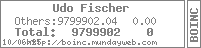Work for more days
11 Dec 2006 20:22:40 UTC
Topic 192179
(moderation:
I am not sure if it is a problem or if I did not understand the BOINC correctly. I have set it to get work for 10 days, but BOINC only gets work for the next fiew hours. How can I say BOINC to get more work?
Language
Copyright © 2024 Einstein@Home. All rights reserved.

Work for more days
)
When you changed your preferences on the web, did you go back to BOINC manager and hit update to force a commuication with the Einstein servers?
Kathryn :o)
Einstein@Home Moderator
Yes, I always click the
)
Yes, I always click the update button of BOINC when changing my settings. That´s the reason why I wonder about not getting more work.
Remind me if you are running
)
Remind me if you are running any other projects on that machine.
Kathryn :o)
Einstein@Home Moderator
There are no other projects
)
There are no other projects running here.
OK: Please do this for
)
OK: Please do this for me.
Click on your account. Click on computers on this account. Click on the computer in question.
Copy the values (% time BOINC running, % time work allowed, CPU efficiency and Duration Correction Factor) from the bottom of the page (mine below for reference)
% of time BOINC client is running 89.3225 %
While BOINC running, % of time work is allowed 61.1729 %
Average CPU efficiency 0.52763
Result duration correction factor 0.706093
Kathryn :o)
Einstein@Home Moderator
Not meaning to butt in
)
Not meaning to butt in Kathryn but: ;-)
Just out of curiosity, since you're showing 56 Aborts out of the 130 results showing did your host develop a problem?
If not and you're just trying to work around getting burned by running out of work from the last outage I suggest you'd be better off setting the connect interval to 3 or 4 days, and then just suspend network activity for BOINC for when you see EAH go down (which isn't very often). This should avoid the majority of the problems which may arise from an outage.
By loading your MacBook up to the max 10 days means you're going to have to run it almost flat out all the time to avoid missing deadlines. Keep in mind every day you add to the CI is one less the machine really has to process the work since it will be sitting in the cache with the clock running from the time you DL'ed it.
In any event, it's always better to "creep" the cache level up in small steps rather pile it on all at once in order to give the Project and local CPU schedulers a chance to adjust to the setting changes. This is more important for projects which have widely variable WU's like EAH (variable run time depending on the WU) or SAH (variable deadline depending on the WU).
Alinator
::hits self on
)
::hits self on head::
Thanks Alinator.
I didn't even check his results list.
DOH!!!!
Kathryn :o)
Einstein@Home Moderator
No Problemo! :-) When I
)
No Problemo! :-)
When I see folks playing around with 10 day cache settings that always runs up a red flag for me.
One thing I forgot to mention was if the MacBook was running fine before changing the setting, the reason is BOINC probably balked on purpose because it wasn't sure it could handle that much work.
Alinator
The many aborts in my list
)
The many aborts in my list consist of my try to find the problem. The aborts did NOT appear in fact of a problem. Now I see that I get slightly more work if I set BOINC to 5 days. It seems that settings highter than 5 days are being ignored. When the next beta of BOINC will be available, I hopefully don´t need to make so much experiments and aborts again.
RE: The many aborts in my
)
BOINC takes into account the time your computer is switched on ('% of time BOINC client is running'), if BOINC is allowed to run while you are working with your computer ('While BOINC running, % of time work is allowed'), your computers CPU efficieny ('Average CPU efficiency') and some more parameters.
If the final calculation leads to a workload that is after the WU deadline, no more work is downloaded.
Most important is the '% of time BOINC client is running' value...
having your computer run only 8h per day reduces this value to 33%...
and you will get work for only 3.3 days (if you set 'connect ...every...' to 10 days).
Udo
Udo